vCloud Plugin
The vCloud plugin enables you to use a vCloud-based infrastructure for deploying services and applications.
Plugin Requirements
- Python version 2.7.x
vCloud Configuration
The vCloud plugin requires credentials in order to authenticate and interact with vCloud.
The information is gathered by the plugin from the following sources. Each source might partially or completely override values gathered from the previous ones.
- JSON file at
~/vcloud_config.jsonor at a path specified by the value of an environment variable namedVCLOUD_CONFIG_PATH. - Values specified in the
vcloud_configproperty for the node thats operation is currently being executed. (In the case of relationship operations, thevcloud_configproperty of either the source or target nodes are used if available, with the source node’s property taking precedence).
The structure of the JSON file in the first bullet, and of the vcloud_config property in the second bullet, is as follows:
{
"username": "",
"password": "",
"url": "",
"org": "",
"vdc": "",
"service": "",
"service_type": "",
"api_version": "",
"instance": "",
"org_url": "",
"ssl_verify": ""
}username- The vCloud account username.password- The vCloud account password.url- The vCloud URL.org- The organization name. Required only for theondemandandsubscriptionservice types.instance- The instance UUID. Required only for theondemandservice type.vdc- The virtual datacenter name.service- The vCloud service name.service_type- The service type. Can besubscription,ondemand,vcdorprivate.Privateis an alias forvcdand both types can be used with a private vCloud environment without any difference. Defaults tosubscription.api_version- The vCloud API version. ForSubscription, defaults to5.6. ForOnDemand, defaults to5.7.region- The region name. Applies toOnDemand.org_url- The organization URL. Required only forprivateservice type.edge_gateway- The Edge gateway name.ssl_verifyA boolean flag for disabling the SSL certificate check. Only applicable for aprivatecloud service with self-signed certificates. Defaults toTrue
Misc
vApp template
The template requires a VM with root disk with OS, SSH server and VMware Tools installed.
The template must not have any networks connected.
Types
Each type has a vcloud_config property. It can be used to pass parameters for authentication.
cloudify.vcloud.nodes.Server
Derived From: cloudify.nodes.Compute
Properties:
server- The key-value server configuration.name- The server name.template- The vApp template from which the server is spawned. For more information, see the Misc section - vApp template.catalog- The vApp templates catalog.guest_customization- The guest customization section, including:public_keys- The public keys to be injected. A list of key-value configurations.key- The public SSH key.user- The user name.
computer_name- The VM hostname.admin_password- The root password.pre_script- A pre-customization script.post_script- A pPost-customization script.script_executor- The script executor. The default is/bin/bash.
hardware- The key-value hardware customization section, including:cpu- The VM CPU count.memory- The VM memory size, in MB.
management_network- The management network name.vcloud_configSee the vCloud Configuration.
Mapped Operations:
cloudify.interfaces.lifecycle.create- Creates the vApp.cloudify.interfaces.lifecycle.start- Starts the vApp, if it is not already started.cloudify.interfaces.lifecycle.stop- Stops the vApp, if it is not already stopped.cloudify.interfaces.lifecycle.delete- Deletes the vApp and waits for termination.cloudify.interfaces.lifecycle.creation_validation- Validates the server node parameters before creation.
Attributes:
vcloud_vapp_name- The name of the created vApp.
Two additional runtime-properties are available on node instances of this type, after the cloudify.interfaces.host.get_state operation succeeds:
networks- The server networks information.ip- The private IP address (IP on the internal network) of the server.
cloudify.vcloud.nodes.Network
Derived From: cloudify.nodes.Network
Properties:
network- The key-value network configuration.edge_gateway- The Edge gateway name.name- The network name.static_range- The static IP allocation pool range.netmask- The network netmask.gateway_ip- The network gateway.dns- The list of DNS IP addresses.dns_suffix- The DNS suffix.dhcp- The DHCP settings.dhcp_range- The DHCP pool range.default_lease- The default lease in seconds.max_lease- The maximum lease, in seconds.
use_external_resourceA boolean for setting whether to create the resource or use an existing one. Defaults tofalse.resource_id- The name to give to the new resource, or the name or ID of an existing resource when theuse_external_resourceproperty is set totrue. Defaults to''(empty string).vcloud_configSee the vCloud Configuration.
Mapped Operations:
cloudify.interfaces.lifecycle.createCreates the network.cloudify.interfaces.lifecycle.deleteDeletes the network.cloudify.interfaces.lifecycle.creation_validationValidates network node parameters before creation.
Attributes:
vcloud_network_nameNetwork name.
cloudify.vcloud.nodes.Port
Derived From: cloudify.nodes.Port
Properties:
port- The key-value server network port configuration.network- The network name.ip_allocation_mode- The IP allocation mode. Can bedhcp,poolormanual’.ip_address- The IP address if the IP allocation mode ismanual.mac_address- The interface MAC address.primary_interface- Specifies whether the interface is the primary interface (trueorfalse).
vcloud_configSee the vCloud Configuration.
Mapped Operations:
cloudify.interfaces.lifecycle.creation_validationValidates port node parameters.
cloudify.vcloud.nodes.FloatingIP
Derived From: cloudify.nodes.VirtualIP
Properties:
floatingip- The key-value floating IP configuration.edge_gateway- The vCloud gateway name.public_ip- The public IP address. If not specified, the public IP is allocated from the pool of free public IPs.
vcloud_configSee the vCloud Configuration.
Mapped Operations:
cloudify.interfaces.lifecycle.creation_validationValidates the floating IP node parameters.
Attributes:
public_ipPublic IP address.
cloudify.vcloud.nodes.PublicNAT
Derived From: cloudify.nodes.VirtualIP
Properties:
nat- The key-value NAT configuration.edge_gateway- The vCloud gateway name.public_ip- The public IP. If not specified, the public IP is allocated from the pool of free public IPs.
rules- The key-value NAT rules configuration.protocol- The network protocol. Can betcp,udporany. Applies only forDNAT.original_port- The original port. Applies only forDNAT.translated_port- The translated port. Applies only forDNAT.type- The list of NAT types. Can beSNAT,DNATor both.
use_external_resourceA boolean for setting whether to create the resource or use an existing one. Defaults tofalse.vcloud_configSee the vCloud Configuration.
Mapped Operations:
cloudify.interfaces.lifecycle.creation_validationvalidates PublicNAT node parameters
Attributes:
public_ip- The public IP address.
cloudify.vcloud.nodes.KeyPair
Derived From: cloudify.nodes.Root
Properties:
private_key_path- The path to the private SSH key file.public_key- The key-value public key configuration:key- The SSH public key.user- The user name.
private_key- The key-value private key configuration.create_fileWhether to save the file. Use withauto_generate: true.
auto_generate- Use to auto-generate the key.
Mapped Operations:
cloudify.interfaces.lifecycle.creation_validationValidates key-pair node parameters.
cloudify.vcloud.nodes.SecurityGroup
Derived From: cloudify.nodes.SecurityGroup
Properties:
security_group- The key-value SecurityGroup configuration.edge_gateway- The vCloud gateway name.
rules- The security group rules. A list of key-value configurations.protocoltcp,udp,icmporany.source- The source of traffic on which to apply the firewall. Can beinternal,external,host,any, the IP address orIP range.source_port- The port number orany.destination- The destination of traffic on which to apply the firewall rule. Can beinternal,external,host,any, the IP address or IP range.destination_port- The port number orany.actionallowordeny.log_traffic- Used to capture traffic.trueorfalse.’description- The rule description.
vcloud_configSee the vCloud Configuration.
Mapped Operations:
cloudify.interfaces.lifecycle.creation_validationValidates SecurityGroup node parameters.
Relationships
cloudify.vcloud.server_connected_to_floating_ip
Description: A relationship for associating the FloatingIP node with the Server node.
Mapped Operations:
cloudify.interfaces.relationship_lifecycle.establish- Associates the floating IP with the server.cloudify.interfaces.relationship_lifecycle.unlink- Disassociates the floating IP from the server.
cloudify.vcloud.server_connected_to_port
Description: A relationship for connecting the server to a port. Note: This relationship has no operations associated with it. The server uses this relationship to connect to the port upon server creation.
cloudify.vcloud.port_connected_to_network
Description: A relationship for connecting a port to the network. Note: This relationship has no operations associated with it.
cloudify.vcloud.server_connected_to_network
Description: A relationship for connecting the server to the network. Note: This relationship has no operations associated with it. The server uses this relationship to connect to the network upon server creation. It uses DHCP for IP allocation.
cloudify.vcloud.server_connected_to_public_nat
Description: A relationship for associating the PublicNAT and the server.
Mapped Operations:
cloudify.interfaces.relationship_lifecycle.establish- Associates PublicNAT with the server.cloudify.interfaces.relationship_lifecycle.unlink- Disassociates PublicNAT from the server.
cloudify.vcloud.server_connected_to_security_group
Description: A relationship for associating a SecurityGroup and server.
Mapped Operations:
cloudify.interfaces.relationship_lifecycle.establish- Associates a SecurityGroup with a server.cloudify.interfaces.relationship_lifecycle.unlink- Disassociates a SecurityGroup from a server.
cloudify.vcloud.net_connected_to_public_nat
Description: A relationship for associating a PublicNAT and the network.
Mapped Operations:
cloudify.interfaces.relationship_lifecycle.establish- Associates a PublicNAT with the network.cloudify.interfaces.relationship_lifecycle.unlink- Disassociates a PublicNAT from the network.
Examples
Example I: Using Plugin Types
This example demonstrates how to use some of the types of this plugin.
Following is an excerpt from the blueprint’s blueprint.node_templates section:
example_server:
type: cloudify.vcloud.nodes.Server
properties:
server:
name: example-server
catalog: example-catalog
template: example-vapp-template
hardware:
cpu: 2
memory: 4096
guest_customization:
public_keys:
- key: ssh-rsa AAAAB3NzaC1yc2EAAAADAQABAAABAQCi64cS8ZLXP9xgzscr+m7bKBDdnhTxXaarJ8hIVgG5C7FHkF1Yj9Za+JIMqGjlwsOugFt09ZTvR1kQcIXdZQhs5HWhnG8UY7RkuUwO4FOFpL2VtMAleP/ZNXSZIGwwy4Sm/wtYOo8V5GPrJNbQnVtsW2NJNt6mB1geJzlshbl9wpshHlFSOz6jV2L8k2kOq32nt/Wa3qpDk20IbKnO9wJYWHVzvyJ4bTOyHowStAABFEj8O7XmoQp8jdUuTj+qAOgCROTAQh93XbS3PJjaQYBhxLOOreYYeqjKG/8IUlFxtRdUn7MLS6Rd15AP2HnjhjKad2KqnOuFZqiTLBu+CGWf
user: ubuntu
computer_name: { get_input: manager_server_name }
management_network: existing-network
vcloud_config: { get_property: [vcloud_configuration, vcloud_config] }
relationships:
- target: example_port
type: cloudify.vcloud.server_connected_to_port
- target: example_port2
type: cloudify.vcloud.server_connected_to_port
- target: manager_floating_ip
type: cloudify.vcloud.server_connected_to_floating_ip
manager_floating_ip:
type: cloudify.vcloud.nodes.FloatingIP
properties:
floatingip:
edge_gateway: M000000000-1111
public_ip: 24.44.244.44
vcloud_config: { get_property: [vcloud_configuration, vcloud_config] }
example_port:
type: cloudify.vcloud.nodes.Port
properties:
port:
network: existing-network
ip_allocation_mode: dhcp
primary_interface: true
vcloud_config: { get_property: [vcloud_configuration, vcloud_config] }
relationships:
- target: example_network
type: cloudify.vcloud.port_connected_to_network
example_network:
type: cloudify.vcloud.nodes.Network
properties:
use_external_resource: true
resource_id: existing-network
vcloud_config: { get_property: [vcloud_configuration, vcloud_config] }
example_port2:
type: cloudify.vcloud.nodes.Port
properties:
port:
network: new-network
ip_allocation_mode: manual
ip_address: 10.10.0.2
mac_address: 00:50:56:01:01:49
primary_interface: false
vcloud_config: { get_property: [vcloud_configuration, vcloud_config] }
relationships:
- target: example_network2
type: cloudify.vcloud.port_connected_to_network
example_network2:
type: cloudify.vcloud.nodes.Network
properties:
network:
edge_gateway: M000000000-1111
name: new-network
static_range: 10.10.0.2-10.10.0.64
netmask: 255.255.255.0
gateway_ip: 10.10.0.1/24
dns: ['10.0.0.1', '8.8.8.8']
dns_suffix: test
dhcp:
dhcp_range: 10.0.0.65-10.0.0.254
default_lease: 3600
max_lease: 7200
vcloud_config: { get_property: [vcloud_configuration, vcloud_config] }
vcloud_configuration:
type: vcloud_configuration
properties:
vcloud_config:
username: user
password: pw
url: https://vchs.vmware.com
service_type: subscription
service: M000000000-1111
vdc: M000000000-1111
org: M000000000-1111