ssh
The cfy ssh command is used to connect to a Cloudify manager via SSH.
You can use the command to create a new terminal session, run a command, or connect to a shared tmux-based session.
Usage
cfy ssh [OPTIONS]
Connects to a running manager via SSH.
host starts a tmux session (e.g. tmux new -s “ssh_session_vi120m”) after
which a command for a client is printed in the tmux session for the host
to send to the client (i.e. cfy ssh –sid ssh_session_vi120m).
When starting a new session, the host creates an alias for “exit” so that when a client connects and exits, it will run “tmux detach” instead and not terminate the session.
When the host exits the tmux session, a command will be executed to terminate the session.
Passing a command simply executes it on Cloudify Manager, whereas omitting
a command connects to an interactive shell.
Optional flags
-c, --command TEXT- Execute a command on the manager over SSH--host- Host an SSH tmux session--sid TEXT- Join an SSH tmux session-l, --list-sessions- List available SSH tmux sessions
Example
$ cfy ssh
...
Connecting to centos@10.239.2.241...
Last login: Tue Apr 4 05:51:20 2017 from 192.168.8.195
[centos@cloudify ~]$
...