Default Widgets Reference
Get the latest docs.
You are looking at documentation for an older release. Not what you want? Use the version selector on the top banner or click here.
This section provides a description of all the widgets that are included by default in Cloudify Manager (out-of-the-box). Some of these widgets are presented in the initial page templates, and other can be added from the widgets catalog, accessible when in Edit Mode. If you do not see Edit Mode in the dropdown menu, you do not have permissions to edit configuration.
For information about adding widgets, placing them on a page, and so on, see Configuring the Cloudify Console Display.
Notes:
- You might have to configure some of the widgets. In the event that configuration is mandatory, the mandatory requirements are included in the widget descriptions. Many widgets also have non-mandatory configuration that enables you to customize them to your requirements.
To open a widget’s configuration dialog after you have added it to a page, click the gear icon in the top right of the widget.
- Some widgets are only available for
adminusers.
The following widgets descriptions are listed in an alphabetical order, as they do in the widgets catalog.
- Agents Management
- Blueprint Action Buttons
- Blueprint Sources
- Blueprint deployments
- Blueprint info
- Blueprint upload button
- Blueprints
- Blueprints Catalog
- Button link
- Cloudify Managers Management
- Composer link
- Create deployment button
- Deployment Inputs
- Deployment Metric Graph
- Deployment Outputs/Capabilities
- Deployment action buttons
- Deployment wizard buttons
- Events and Logs
- Events and Logs Filter
- Executions
- High Availability
- Maintenance Mode button
- Nodes List
- Nodes Statistics
- Number of blueprints
- Number of compute nodes
- Number of deployments
- Number of nodes
- Number of plugins
- Number of running executions
- Only my resources
- Plugin upload button
- Plugins Catalog
- Plugins List
- Resource Filter
- Secrets Store Management
- Snapshots List
- Tenant Management
- Text
- Time Filter
- Topology
- User Group Management
- User Management