Kubernetes Plugin
With the Cloudify Kubernetes Plugin you can define Kubernetes resources in your blueprints.
Plugin Requirements
- Python versions:
- 2.7.x
- Kubernetes Cluster, see example cluster.
Compatibility
- Cloudify Manager, v5.0.5 and higher.
- Kubernetes, v1.13 and higher.
- Supports GKE.
- Supports EKS.
- Supports AKS.
- Supports Openshift.
- Supports Kubespray.
Authentication
There are two authentication methods:
- token-based
- config-based
Token-Based Authentication
Cloudify Kubernetes Plugin v2.1.0+ includes support for token-based authentication.
Note: Kubernetes client certificates are based on the private IP Address of the cluster node. You must use token-based authentication to manage a remote cluster via the public IP address.
Generate Authentication Token
_Note: If you install the example cluster, then this is set up for you .
To generate your authentication token, you must:
- Create a Service Account and Cluster Role Binding:
a. Create a sa-crb.yaml file on your Kubernetes Master.
apiVersion: v1
kind: ServiceAccount
metadata:
name: examples-user
namespace: default
---
apiVersion: rbac.authorization.k8s.io/v1beta1
kind: ClusterRoleBinding
metadata:
name: examples-user
roleRef:
apiGroup: rbac.authorization.k8s.io
kind: ClusterRole
name: cluster-admin
subjects:
- kind: ServiceAccount
name: examples-user
namespace: default
$ kubectl create -f sa-crb.yaml
...
$ kubectl -n default describe secret $(kubectl -n default get secret | grep examples-user | awk '{print $1}') | grep 'token:' | awk '{print $2}'
eyJhbGciOiJSUzI1NiIsInR5cCI6IkpXVCJ9.eyJpc3MiOiJrdWJlcm5ldGVzL3NlcnZpY2VhY2NvdW50Iiwia3ViZXJuZXRlcy5pby9zZXJ2aWNlYWNjb3VudC9uYW1lc3BhY2UiOiJkZWZhdWx0Iiwia3ViZXJuZXRlcy5pby9zZXJ2aWNlYWNjb3VudC9zZWNyZXQubmFtZSI6InJlZ3VsYXItdXNlci10b2tlbi1qeHhoNSIsImt1YmVybmV0ZXMuaW8vc2VydmljZWFjY291bnQvc2VydmljZS1hY2NvdW50Lm5hbWUiOiJyZWd1bGFyLXVzZXIiLCJrdWJlcm5ldGVzLmlvL3NlcnZpY2VhY2NvdW50L3NlcnZpY2UtYWNjb3VudC51aWQiOiJiMGE3MzBiOC0yMTM5LTExZTgtODAxZC00MjAxMGEwYjBjMDQiLCJzdWIiOiJzeXN0ZW06c2VydmljZWFjY291bnQ6ZGVmYXVsdDpyZWd1bGFyLXVzZXIifQ.m06FHyC8TbKZ1bcnxIV_JKpKrADIOYDN4BqEcTMR947fzzfTzU8QiVjYJQF4kCgAR1rC3dNYcQI8rtmwLJg3ttmAoFi_myi38Mb6JyW19vMjxUx3BK8xuiXhcReQyEt0X50koSminwQbqFqMNbtGtODqIyjfe-ePfbdbTV57n16YdtKrhpHuifkWhD26Vyskj1BWs7jmfzPmb8Q7ttKHEIsEgxjTjFxhRPMzp-UxeH1pLnd36tnfUxU9v-6dHCzJUIlYpu-IahhQmTvf5sK5eClT2h3bGJzMtDA2oji_0kFWJ0yemeJuOXX4fNNSeRo9lPPCQIlz1gBNPvSHQngwgQ$ cfy secrets create kubernetes_token -s eyJhbGciOiJSUzI1NiIsInR5cCI6IkpXVCJ9.eyJpc3MiOiJrdWJlcm5ldGVzL3NlcnZpY2VhY2NvdW50Iiwia3ViZXJuZXRlcy5pby9zZXJ2aWNlYWNjb3VudC9uYW1lc3BhY2UiOiJkZWZhdWx0Iiwia3ViZXJuZXRlcy5pby9zZXJ2aWNlYWNjb3VudC9zZWNyZXQubmFtZSI6InJlZ3VsYXItdXNlci10b2tlbi1qeHhoNSIsImt1YmVybmV0ZXMuaW8vc2VydmljZWFjY291bnQvc2VydmljZS1hY2NvdW50Lm5hbWUiOiJyZWd1bGFyLXVzZXIiLCJrdWJlcm5ldGVzLmlvL3NlcnZpY2VhY2NvdW50L3NlcnZpY2UtYWNjb3VudC51aWQiOiJiMGE3MzBiOC0yMTM5LTExZTgtODAxZC00MjAxMGEwYjBjMDQiLCJzdWIiOiJzeXN0ZW06c2VydmljZWFjY291bnQ6ZGVmYXVsdDpyZWd1bGFyLXVzZXIifQ.m06FHyC8TbKZ1bcnxIV_JKpKrADIOYDN4BqEcTMR947fzzfTzU8QiVjYJQF4kCgAR1rC3dNYcQI8rtmwLJg3ttmAoFi_myi38Mb6JyW19vMjxUx3BK8xuiXhcReQyEt0X50koSminwQbqFqMNbtGtODqIyjfe-ePfbdbTV57n16YdtKrhpHuifkWhD26Vyskj1BWs7jmfzPmb8Q7ttKHEIsEgxjTjFxhRPMzp-UxeH1pLnd36tnfUxU9v-6dHCzJUIlYpu-IahhQmTvf5sK5eClT2h3bGJzMtDA2oji_0kFWJ0yemeJuOXX4fNNSeRo9lPPCQIlz1gBNPvSHQngwgQ
Secret `kubernetes_token` createdReference Authentication Token in a Blueprint
The following is an example blueprint using token-based authentication:
tosca_definitions_version: cloudify_dsl_1_3
imports:
- http://www.getcloudify.org/spec/cloudify/4.3/types.yaml
- http://www.getcloudify.org/spec/kubernetes-plugin/2.3.1/plugin.yaml
inputs:
kubernetes_master_configuration:
default:
host: { concat: [ 'https://', { get_secret: kubernetes_master_ip}, ':', { get_secret: kubernetes_master_port } ] }
api_key: { get_secret: kubernetes_token }
debug: false
verify_ssl: false
kubernetes_api_options:
description: >
kubernetes api options
default: { get_input: kubernetes_master_configuration }
node_templates:
kubernetes_master:
type: cloudify.kubernetes.nodes.Master
properties:
configuration:
api_options: { get_input: kubernetes_api_options }
nginx_deployment:
type: cloudify.kubernetes.resources.Deployment
properties:
definition:
apiVersion: extensions/v1beta1
kind: Deployment
metadata:
name: nginx-deployment
spec:
selector:
matchLabels:
app: nginx
replicas: 2
template:
metadata:
labels:
app: nginx
spec:
containers:
- name: nginx
image: nginx:1.7.9
ports:
- containerPort: 80
options:
grace_period_seconds: 5
propagation_policy: 'Foreground'
namespace: 'default'
relationships:
- type: cloudify.kubernetes.relationships.managed_by_master
target: kubernetes_masterKube Config Authentication
Authentication with the Kubernetes Plugin is via a node that represents the Kubernetes master. The config should be a Kube Config style object.
One of four methods options can be used to provide the configuration:
- Kubernetes config file contained by blueprint archive
- Kubernetes config file previously uploaded into Cloudify Manager VM
- Content of Kubernetes config file (YAML)
Kubernetes API set of properties
With GKE it is best to use legacy cluster certificate authentication. See here.
Example1:
kubernetes_master:
type: cloudify.kubernetes.nodes.Master
properties:
configuration:
apiVersion: v1
kind: Config
preferences: {}
current-context: kubernetes-admin@kubernetes
clusters:
- name: kubernetes
cluster:
certificate-authority-data: { get_input: kubernetes_certificate_authority_data }
server: { concat: [ 'https://', { get_input: kubernetes_master_ip}, ':', { get_input: kubernetes_master_port } ] }
contexts:
- name: kubernetes-admin@kubernetes
context:
cluster: kubernetes
user: kubernetes-admin
users:
- name: kubernetes-admin
user:
client-certificate-data: { get_input: kubernetes-admin_client_certificate_data }
client-key-data:{ get_input: kubernetes-admin_client_key_data }When you deploy Kubernetes Cluster with Cloudify Simple Kubernetes Blueprint or Cloudify Kubernetes Provider, secrets containing the configuration are created.
Example2:
This is an example for authentication with kubeconfig file content:
inputs:
configuration_file_content:
type: string
node_templates:
sanity_pod:
type: cloudify.kubernetes.resources.Pod
properties:
client_config:
configuration:
file_content: { get_input: configuration_file_content }
definition:
apiVersion: v1
kind: Pod
metadata:
name: nginx
spec:
containers:
- name: nginx
image: nginx:stableFrom version 2.7.0 of kubernetes plugin, every kubernetes resource can have “client_config” property, with the configuration and authentication credentials. Therefore, it`s recommended to remove the “managed_by_master” relationship in the last example and add the client_config property to the storage class resource. In order to get a sense of how using this is been done you can view our kubernetes examples On future releases of the kubernetes plugin the “managed_by_master” relationship will be removed.
Release History
The information in this documentation is current for Cloudify Kubernetes Plugin version 2.7.0.
See releases.
Example
This example demonstrates demonstrates a basic node template usage.
my_application:
type: cloudify.kubernetes.resources.MultipleFileDefinedResources
properties:
files:
- resource_path: resources/my_app_service.yaml
- resource_path: resources/my_app_pod.yaml
relationships:
- type: cloudify.kubernetes.relationships.managed_by_master
target: master
master:
type: cloudify.kubernetes.nodes.Master
properties:
configuration:
file_content: { get_input: kubernetes_configuration_file_content }Many more examples are available here.
Types
cloudify.kubernetes.nodes.Master
This node represents an existing Kubernetes master.
Properties:
configuration: A master config, one of the following:- Kubernetes config file contained by blueprint archive
- Kubernetes config file previously uploaded into Cloudify Manager VM
- Content of Kubernetes config file (YAML)
- Kubernetes API set of properties
authentication: Authentication properties of Kubernetes Cloud providers. Optional. Currently supported providers: Google Cloud Platform.
cloudify.kubernetes.resources.ResourceBase
This is the base type of kubernetes resource.
Properties:
client_config: A dictionary with the authentication and configuration credentials of the resource.options: Kubernetes API mappings, such as{ 'namespace': 'default' }.
Note: Not required if “managed_by_master” relationship is being used. It`s not recommended to use this relationship because on next releases it will be deprecated.
cloudify.kubernetes.resources.ResourceWithValidateStatus
This is the base type of kubernetes resource with validate_resource_status property.
derived_from cloudify.kubernetes.resources.ResourceBase.
Properties:
*validate_resource_status
If this property set to "true" Cloudify will wait that the resource will be in ready state before moving on.
If the resouce isnt ready cloudify will validate its state again(operation retry).
**type:** boolean
**default:** false
cloudify.kubernetes.resources.FileDefinedResource
This is a Kubernetes resource, such as a pod, service, deployment, which is defined in a file.
derived_from cloudify.kubernetes.resources.ResourceBase.
Properties:
file: A dictionary with the resource definition file details.
has these keys:
1. `resource_path`: The path to the file relative to the blueprint.
2. `target_path`: The path the file should be downloaded to. (Don't use this.)
3. `template_variables` If the file has Jinja template variable references, you may provide the variables as a dictionary here.
You can look at example here.
cloudify.kubernetes.resources.MultipleFileDefinedResources
Provide a list of files containing Kubernetes resources.
derived_from cloudify.kubernetes.resources.ResourceBase.
Properties:
files: A list of paths to YAML files containing the resources definition.
cloudify.kubernetes.resources.BlueprintDefinedResource
This is the root type of all Kubernetes resource, such as a pod, service, deployment, which is defined in the blueprint inline. derived_from cloudify.kubernetes.resources.ResourceWithValidateStatus.
Properties:
use_external_resource: Indicates that you want to use an existing resource in Kubernetes if it exists.definition: The resource definition. (The content of a Kubernetes template file.) This may be a string or JSON or YAML.options: Kubernetes API mappings, such as{ 'namespace': 'default' }.
Derived resource types:
Check the plugin.yaml for latest additions.
cloudify.kubernetes.resources.Deploymentcloudify.kubernetes.resources.Podcloudify.kubernetes.resources.Servicecloudify.kubernetes.resources.ReplicaSetcloudify.kubernetes.resources.ReplicationControllercloudify.kubernetes.resources.PersistentVolumecloudify.kubernetes.resources.ConfigMapcloudify.kubernetes.resources.CustomBlueprintDefinedResource(See below).cloudify.kubernetes.resources.ReplicaSetcloudify.kubernetes.resources.CustomResourceDefinitioncloudify.kubernetes.resources.DaemonSetcloudify.kubernetes.resources.Namespacecloudify.kubernetes.resources.Nodecloudify.kubernetes.resources.ServiceAccountcloudify.kubernetes.resources.Secretcloudify.kubernetes.resources.ClusterRolecloudify.kubernetes.resources.Rolecloudify.kubernetes.resources.RoleBindingcloudify.kubernetes.resources.ClusterRoleBinding
More kubernetes resources node types
All the resources in the list are derive from “cloudify.kubernetes.resources.ResourceBase” node type and are “inline style” resources.
cloudify.kubernetes.resources.StorageClasscloudify.kubernetes.resources.StatefulSetcloudify.kubernetes.resources.PodSecurityPolicycloudify.kubernetes.resources.NetworkPolicycloudify.kubernetes.resources.Ingresscloudify.kubernetes.resources.PersistentVolumeClaim
For more information, check plugin.yaml.
Deletion Propagation
Some Kubernetes resources create other Kubernetes resources. If you delete them, the default behavior of the Kubernetes Python library is to orphan those resources. To prevent this, create a propagation policy:
nginx_deployment:
type: cloudify.kubernetes.resources.Deployment
properties:
...
options:
grace_period_seconds: 5
propagation_policy: 'Foreground'
namespace: 'default'
relationships:
- type: cloudify.kubernetes.relationships.managed_by_master
target: kubernetes_mastercloudify.kubernetes.resources.CustomBlueprintDefinedResource
This allows you to define a resource type that is supported by the Kubernetes API, but has not yet been incorporated into the Kubneretes plugin.
Properties:
client_config: A dictionary with the authentication and configuration credentials of the resource.
Note: Not required if “managed_by_master” relationship is being used.
Its not recommended to use this relationship because on next releases it will be deprecated.
*use_external_resource: Indicates that you want to use an existing resource in Kubernetes(if it exist).
*definition: The resource definition. (The content of a Kubernetes template file.) This may be a string or JSON or YAML.
*options: Kubernetes API mappings, such as{ 'namespace': 'default' }.
*api_mapping`: The Kubernetes lifecycle mappings for create, read, and delete.
Example:
The plugin can be easily extended by referencing create, read, and delete api mappings for these supported APIs.
This is an example of a custom blueprint defined resource:
node_types:
cloudify.kubernetes.resources.PersistentVolumeClaim:
derived_from: cloudify.kubernetes.resources.CustomBlueprintDefinedResource
properties:
api_mapping:
default:
create:
api: CoreV1Api
method: create_namespaced_persistent_volume_claim
payload: V1PersistentVolumeClaim
read:
api: CoreV1Api
method: read_namespaced_persistent_volume_claim
delete:
api: CoreV1Api
method: delete_namespaced_persistent_volume_claim
payload: V1DeleteOptionsUsing file defined resources
Kubernetes plugin supports define resources from type : “cloudify.kubernetes.resources.FileDefinedResource”. This option allows the user to write the kubernetes resource definition in a template yaml file and refer to it from the blueprint. like in this example.
We are strongly recommend to define your kubernetes resources in that way and not in the “inline” defenition style(our plugin supports both methods). Here is an inline style resource defenition example.
Workflows
In addition to support for built-in workflows, the Kubernetes Plugin supports the following additional workflows:
update_resource_definition
Updates the resource definition of a cloudify.kubernetes.resources.BlueprintDefinedResource.
Parameters
node_instance_id: The ID of the Node Instance that you want to update.resource_definition_changes: A dict with the changes to the sections of the resource definition that you want to make.
Update Resource Definition Example
Let’s say that you created an nginx pod with the following blueprint resource definition:
nginx:
type: cloudify.kubernetes.resources.Pod
properties:
definition:
apiVersion: v1
kind: Pod
metadata:
name: nginx
spec:
containers:
- name: nginx
image: nginx:stable
relationships:
- type: cloudify.kubernetes.relationships.managed_by_master
target: masterYou specified “stable” as the version. Let’s say that you want to update the version.
You would do so like this:
cfy executions start update_resource_definition -d pod -vv -p resource_definition_changes="
{
'spec': {
'containers': [{
'name': 'nginx',
'image': 'nginx:latest',
}],
}
}" -p node_instance_id=nginx_9pqgduUsing the kubernetes plugin with EKS, AKS, GKE
The kubernetes plugin works with EKS, AKS, GKE.
EKS cluster
On blueprint examples repository, there is an example of deploying an EKS cluster.
this example demonstrates a deployment of eks cluster with one node group. We will explain how we used the AWS plugin alongside kubernetes plugin on this example in order to deploy the cluster.
Firstly, in order to create an eks cluster, the blueprint creates all necessary infrastructure, i.e. VPC, subnets, security groups, etc. After creating the cluster, Cloudify stores the kube config in runtime properties. For more information about those aws instances see AWS plugin documentation.
After we have the eks cluster and the node group deployed, the blueprint defines service account and token node types whose purpose is to generate a token that can be used for simpler plugin authentication. Then, create a sanity_master node instance:
sanity_master:
type: cloudify.kubernetes.nodes.Master
properties:
configuration: &sanity_master_configuration
api_options:
host: { get_attribute: [eks_cluster, kubeconf, clusters, 0, cluster, server ] }
api_key: { get_secret: kubernetes_token }
debug: false
verify_ssl: false
relationships:
- type: cloudify.relationships.depends_on
target: store_tokenThe authentication is done with the api options using the service account token.
And now,using the kubernetes plugin it creates resources in the cluster like pods :
sanity_pod:
type: cloudify.kubernetes.resources.Pod
properties:
client_config:
configuration: *sanity_master_configuration
definition:
apiVersion: v1
kind: Pod
metadata:
name: nginx
spec:
containers:
- name: nginx
image: nginx:stable
relationships:
- type: cloudify.relationships.depends_on
target: sanity_masterGKE cluster
On examples repository, there is an example of deploying GKE cluster.
This example demonstrates a deployment of kubernetes cluster consists of one node pool(with 2 nodes) and one pod.
In order to deploy the cluster, GCP plugin alongside kubernetes plugin used.
On gcp, the cluster creation is done by using the cloudify.gcp.nodes.KubernetesCluster node type:
This node type defined on gcp plugin, for more details see gcp plugin doumentation.
Here is how it is done on the example blueprint:
kubernetes-cluster:
type: cloudify.gcp.nodes.KubernetesCluster
properties:
name: { concat: [ { get_input: resource_prefix }, '-cluster']}
gcp_config: *gcp_configAfter the cluster and node pool created, using the kubernetes plugin the blueprint defines a master node and authenticate to gcp using the gcp service account:
sanity_master:
type: cloudify.kubernetes.nodes.Master
properties:
authentication: &client_config_authentication
gcp_service_account: { get_input: gcp_credentials }
configuration: &client_config_configuration
api_options:
host: { concat: [ 'https://', { get_attribute: [kubernetes-cluster-attributes, endpoint] }]}
verify_ssl: false
debug: false
relationships:
- type: cloudify.relationships.depends_on
target: kubernetes-cluster-attributes
- type: cloudify.relationships.depends_on
target: kubernetes-cluster-node-pool
Then, with the same credentials it creates a pod.
AKS cluster
On blueprints examples repository, there is an example of deploying an AKS cluster.
This example demonstrates a deployment of aks cluster with one node pool and three nodes inside the nodepool. In order to deploy the cluster, Azure plugin alongside kubernetes plugin used.
Firstly, in order to create an AKS cluster the blueprint creates resource group on azure. Then, it creates the aks managed cluster and save the kubeconfig content in its runtime properties. you can read more about those Azure instances in our Azure plugin documentation.
After AKS cluster and the node pool deployed, the blueprint defines service account and token node types whose purpose is to generate a token that can be used for simpler plugin authentication. Then it creates a sanity_master node instance:
sanity_master:
type: cloudify.kubernetes.nodes.Master
properties:
configuration: &sanity_master_configuration
api_options:
host: { get_attribute: [managed_cluster, kubeconf, clusters, 0, cluster, server ] }
api_key: { get_secret: kubernetes_token }
debug: false
verify_ssl: false
relationships:
- type: cloudify.relationships.depends_on
target: store_tokenThe authentication is done with the api options using the service account token.
and now, using the kubernetes plugin it creates resource in the cluster(pod):
sanity_pod:
type: cloudify.kubernetes.resources.Pod
properties:
client_config:
configuration: *sanity_master_configuration
definition:
apiVersion: v1
kind: Pod
metadata:
name: nginx
spec:
containers:
- name: nginx
image: nginx:stable
relationships:
- type: cloudify.relationships.depends_on
target: sanity_master