Adding Resources
Get the latest docs.
You are looking at documentation for an older release. Not what you want? Use the version selector on the top banner or click here.
Use the Resources tab to add files and folders to a blueprint package. For example, you might want to add scripts to the package.
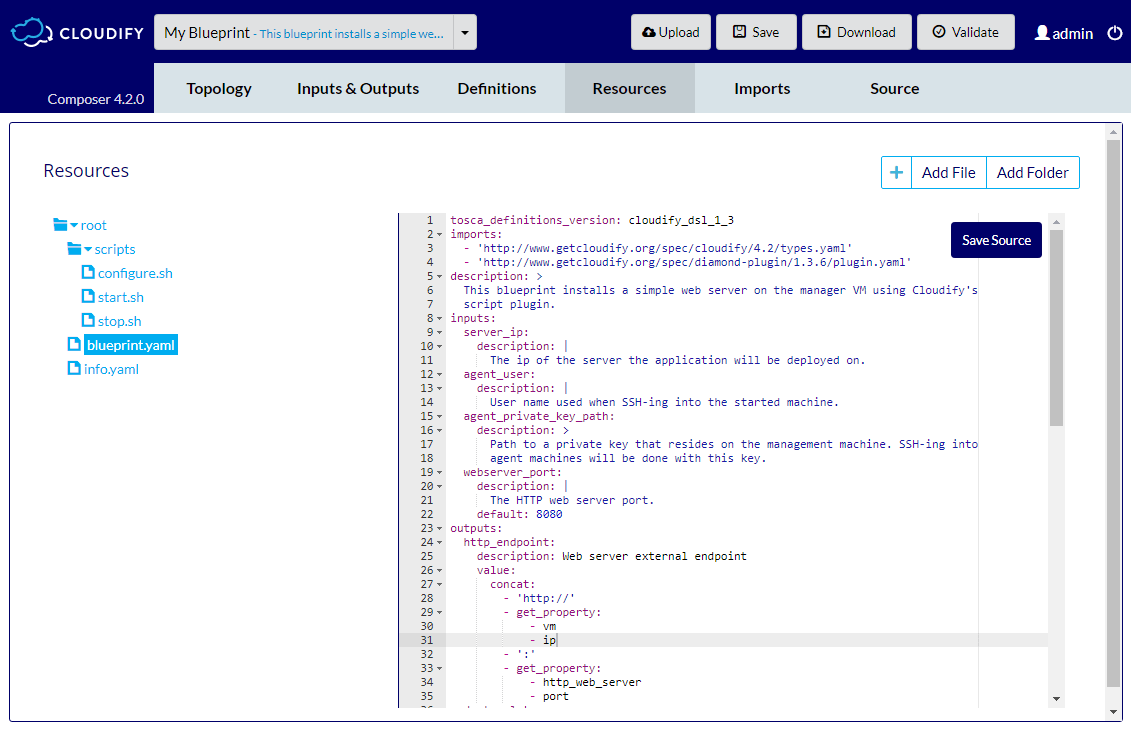
Adding a Folder to the Package
- On the Resources tab, select the folder to which you want to add a new folder and click Add Folder.
The folder appears in the folder to which it was added. - Double-click the default name of the folder to rename it, then press Enter to apply your changes.
Adding a File to the Package
- On the Resources tab, select the folder to which you want to add a file and click Add File.
- Click Upload File and navigate to and select the file to upload.
- Click Save.
The file appears in the folder to which it was added.
Deleting Folders and Files
Warning
Before you delete a folder, it is recommended that you click the arrow next to the folder name to identify the files within it.
- Hover your cursor over the name of the folder or file that you want to delete, then click the X that appears beside it.
- Click Yes on the confirmation prompt.
The folder and all its contents, or the file, is deleted from the package.