events
Get the latest docs.
You are looking at documentation for an older release. Not what you want? Use the version selector on the top banner or click here.
The cfy events command is used to view events of a specific execution.
Optional flags
These commands support the common CLI flags.
Commands
list
Usage
cfy events list [OPTIONS]
Display events for an execution
-e, --execution-id TEXTThe unique identifier for the execution. Mandatory.
Optional flags
--include-logs / --no-logs- Include logs in returned events. [default: True]--json- Output events in a consumable JSON format.--tail- Tail the events of the specified execution until it ends.-t, --tenant-name TEXTThe name of the tenant on which the execution occurred. If unspecified, the current tenant is used.-o, --pagination-offset INTEGERThe number of resources to skip; –pagination-offset=1 skips the first resource [default: 0]-s, --pagination-size INTEGERThe max number of results to retrieve per page [default: 1000]
Example
$ cfy events list -e dcf2dc2f-dc4f-4036-85a6-e693196e6331
...
Listing events for execution id dcf2dc2f-dc4f-4036-85a6-e693196e6331 [include_logs=True]
2017-03-30 10:26:12.723 CFY <cloudify-nodecellar-example> Starting 'update' workflow execution
2017-03-30 10:26:13.201 CFY <cloudify-nodecellar-example> 'update' workflow execution succeeded
Total events: 2
...delete
Usage
cfy events delete [OPTIONS] EXECUTION_ID
Delete events attached to a deployment.
EXECUTION_ID is the ID of the execution events to delete.
Optional flags
--include-logs / --no-logs- Include logs in returned events [default: True]-t, --tenant-name TEXTThe name of the tenant on which the execution occurred. If unspecified, the current tenant is used.
Example
$ cfy events delete cloudify-nodecellar-example
...
Deleting events for deployment id cloudify-nodecellar-example [include_logs=True]
Deleted 344 events
...