Configurations
Ansible Plugin
The Ansible plugin enables you to configure Cloudify resources with Ansible and provides an agentless method for executing operations on hosts. Playbook Run Operation Similar to the Script Plugin and the Fabric Plugin, there is no one node type associated with the Ansible plugin. Instead, you modify existing node types to perform one or more of their lifecycle operations using the Ansible plugin and any additiona inputs that you provide. »
Diamond Plugin
The Diamond plugin is used to install & configure a Diamond monitoring agent (version 3.5) on hosts. Diamond is a Python daemon that collects system metrics and publishes them to multiple destinations. It can collect CPU, memory, network, I/O, load and disk metrics, and many other metrics, as specified in the documentation. Additionally, it features an API for implementing custom collectors for gathering metrics from almost any source. Plugin Requirements: Python versions: 2. »
Fabric (SSH) Plugin
You can use the Fabric plugin to map operations to SSH commands or Fabric tasks that are included in your blueprint. The plugin provides an agentless method for running operations on destination hosts. The source code for this plugin is found in github. You can specify a custom directory to use as temporary storage for executable files that you do not want to have stored in the temp dir directory. »
Kubernetes Plugin
With the Cloudify Kubernetes Plugin you can define Kubernetes resources in your blueprints. Plugin Requirements Python versions: 2.7.x Kubernetes Cluster, see example cluster. Compatibility Cloudify Manager, v5.0.5 and higher. Kubernetes, v1.13 and higher. Supports GKE. Supports EKS. Supports AKS. Supports Openshift. Supports Kubespray. Authentication There are two authentication methods: token-based config-based Token-Based Authentication Cloudify Kubernetes Plugin v2.1.0+ includes support for token-based authentication. »
Script Plugin
The Script plugin can be used to map node life-cycle operations and workflows to scripts that are included in your blueprint. Scripts can be written in Python, bash, ruby, and so on. The Script plugin is pre-installed with the default agent packages and is defined in types.yaml. The source code can be found at https://github.com/cloudify-cosmo/cloudify-common You can specify a custom directory to use as temporary storage for executable files that you do not want to have stored in the temp dir directory. »
Netconf Plugin
cloudify-netconf-plugin Cloudify plugin for serializing TOSCA node templates to netconf configuration. Features Full support for: Both version of netconf protocol from rfc6242. Ssh based communication Partial support (only in use case of DSL validation): validation of complicated types with restriction for type of values (length, regexp and etc.) validation of type element in list (unsupported list of some types) validation of enumerations in value and in xml node name Not supported: »