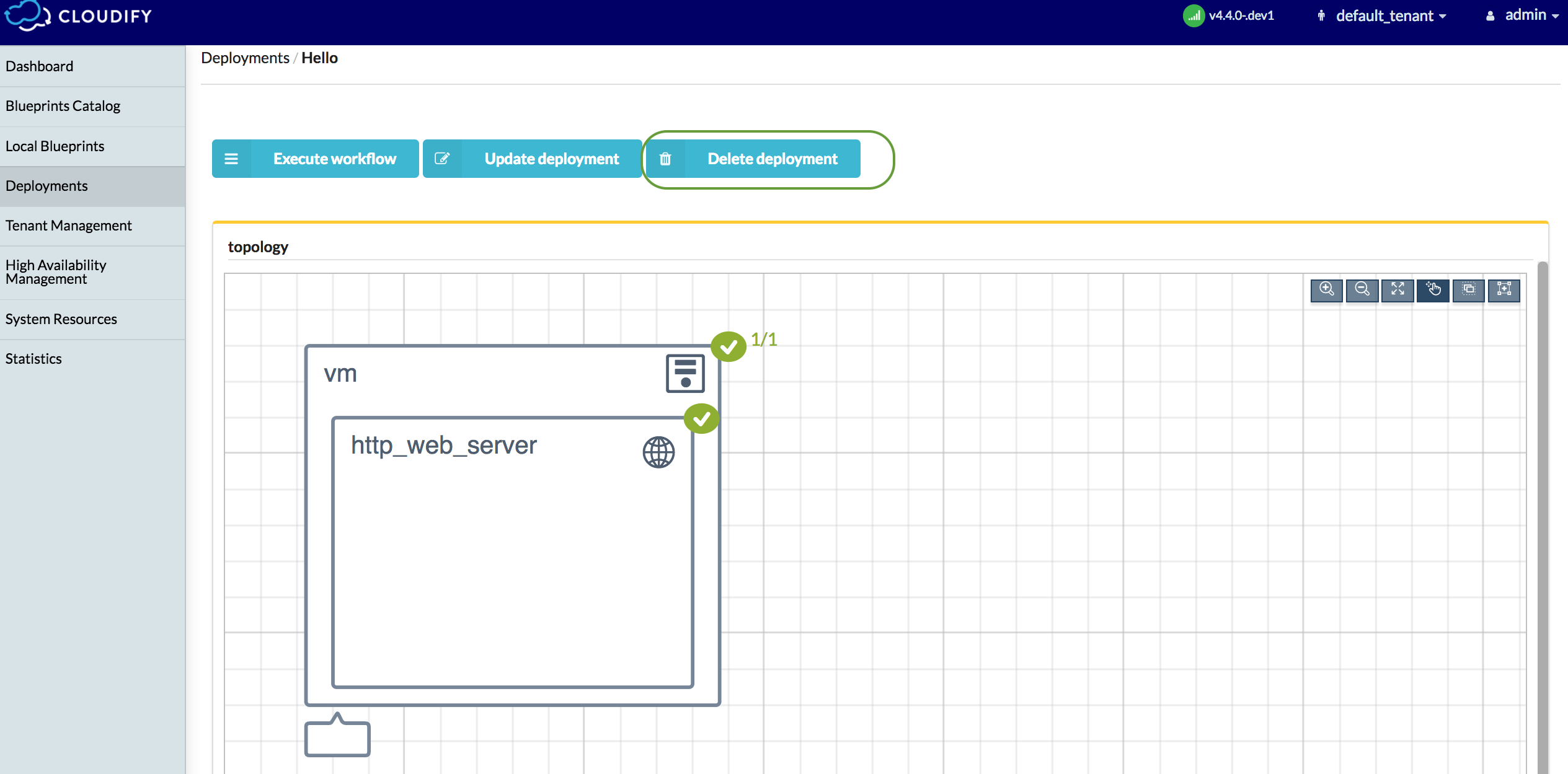Deleting a Deployment
Get the latest docs.
You are looking at documentation for an older release. Not what you want? Use the version selector on the top banner or click here.
After you have uninstalled an application, you can delete it from Cloudify Manager. After you uninstall an application, all of its static and runtime properties are still stored in the Manager’s database and the deployment-specific agents continue to consume resources on the Manager. Deleting a deployment enables you to clean the environment of those excess artifacts.
To delete a deployment from the manager with the CLI, run:
cfy deployments delete nodecellarThe delete options are:
-v, --verbose - Show verbose output. You can supply this up to three times, for example -vvv.
-t, --tenant-name - Specify the tenant where the blueprint in stored. (Default: current tenant)
-f, --force flag - Delete the deployment even it contains active nodes.
To delete a deployment from the Cloudify Console, you can:
Go to the Deployments widget and click Delete on the relevant deployment.
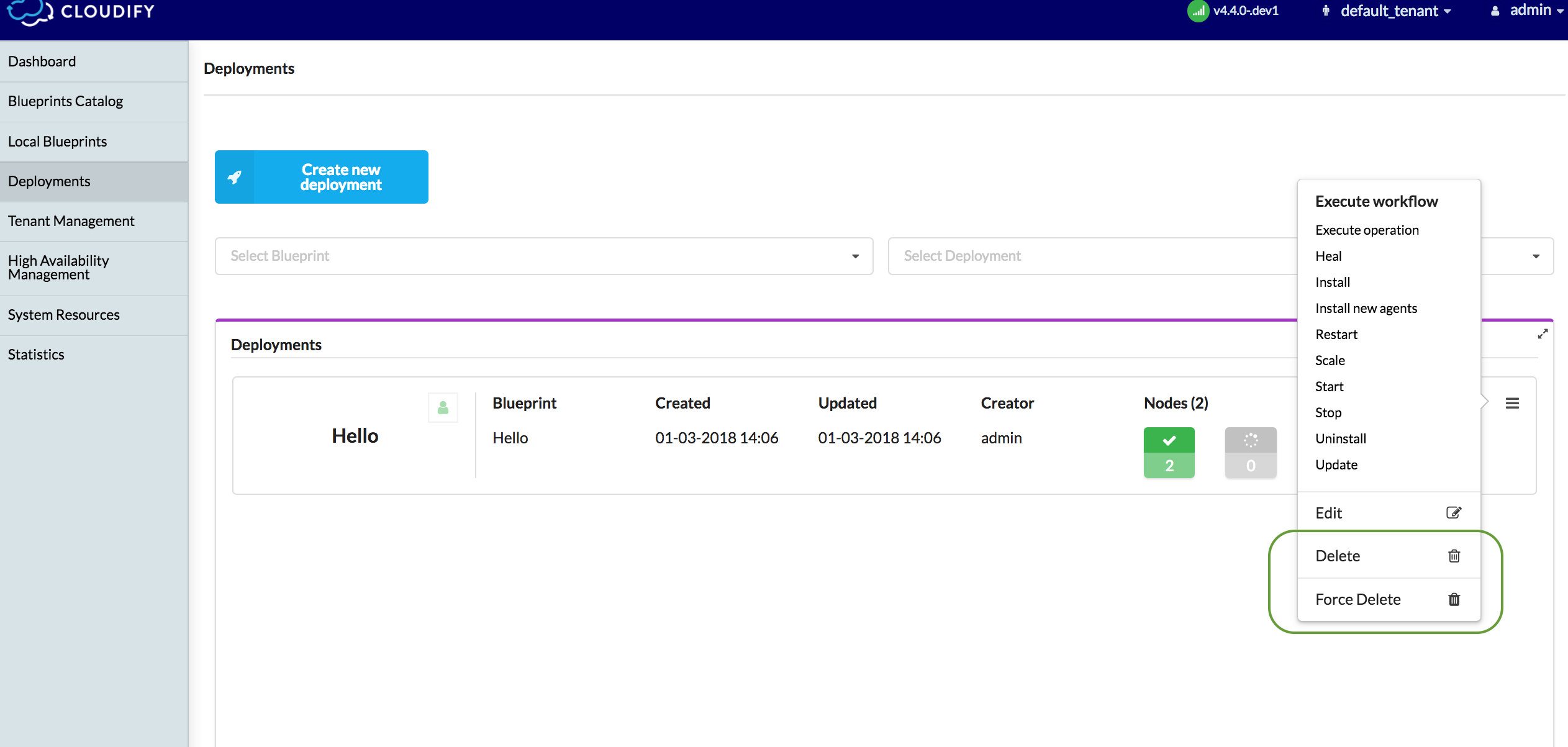
Go to the Deployments widget, select the deployment and click Delete deployment.