tenants
The cfy tenants command is used to create and manage tenants on Cloudify Manager.
You can run commands on a tenant other than the one that you are logged into by specifying the name of the tenant to which the command applies. For example, cfy tenants add-user USERNAME -t TENANT_NAME can be used to add a user to a different tenant.
Requirements
- To use the command you must have Cloudify
sys_admincredentials. Tenant names must conform to the following requirements:
- Minimum number of characters - 5
- Maximum number of characters - 255
- Valid characters are alphanumeric, or
-,_, or.. - Value must begin with a letter
- Cannot be empty
Optional flags
These will work on each command:
-v, --verbose- Show verbose output. You can supply this up to three times (i.e. -vvv)-h, --help- Show this message and exit.
Commands
Each of the tenants related commands are detailed below in alphabetical order.
add-user
Usage
cfy tenants add-user [OPTIONS] USERNAME
Add an individual user to a tenant.
If your system is integrated with LDAP/AD, ensure that the username matches that specified in LDAP.
USERNAME is the name of the user to add to the tenant.
Required flag
-t, --tenant-name TEXT- The name of the tenant.-r, --role TEXT- The name of the role.
Valid tenant roles are:
manager- User that can manage tenantsoperations- User that can deploy and execute workflows, but cannot manage blueprints or pluginsuser- Regular user, can perform actions on tenants resourcesviewer- User that can only view tenant resources
Example
$ cfy tenants add-user my-user -t my-tenant -r user
...
User `my-user` added successfully to tenant `my-tenant`
...add-user-group
Usage
cfy tenants add-user-group [OPTIONS] USER_GROUP_NAME
Add a user group to a tenant.
USER_GROUP_NAME is the name of the user group to add to the tenant.
If your system is integrated with LDAP/AD, ensure that the group name matches that specified in LDAP.
Required flags
-t, --tenant-name TEXT- The name of the tenant.-r, --role TEXT- The name of the role.
Valid tenant roles are:
manager- User that can manage tenantsoperations- User that can deploy and execute workflows, but cannot manage blueprints or pluginsuser- Regular user, can perform actions on tenants resourcesviewer- User that can only view tenant resources
Example
$ cfy tenants add-user-group my-user-group -t my-tenant -r user
...
User group `my-user-group` added successfully to tenant `my-tenant`
...create
Usage
cfy tenants create [OPTIONS] TENANT_NAME
Add a tenant to Cloudify Manager.
TENANT_NAME is the name of the new tenant
The tenant name must be unique in Cloudify Manager.
Required flag
-t, --tenant-name TEXT- The name of the tenant.
Example
$ cfy tenants create my-tenant
...
Tenant `my-tenant` created
...delete
Usage
cfy tenants delete [OPTIONS] TENANT_NAME
Delete a tenant from Cloudify Manager.
TENANT_NAME is the name of the tenant
Example
$ cfy tenants delete my-tenant
...
Deleting tenant `my-tenant`...
Tenant removed
...get
Usage
cfy tenants get [OPTIONS] TENANT_NAME
View information for a specific tenant, including its users.
TENANT_NAME is the name of the tenant
Optional flag
--get-data- When set toTrue, displays the full list of connected resources (users/tenants/user-groups), for each listed resource. When set toFalsedisplays the total number of connected resources. (default:False)
Example
$ cfy tenants get my-tenant
...
Getting info for tenant `my-tenant`...
Requested tenant info:
+-----------+--------+-------+
| name | groups | users |
+-----------+--------+-------+
| my-tenant | 1 | 2 |
+-----------+--------+-------+
...list
Usage
cfy tenants list [OPTIONS]
Provides a list of all tenants in this instance of Cloudify Manager.
By default, when you generate the list of tenants, only the number of linked resources is displayed. You can retrieve full details with the use of a --get-data flag.
Optional flags
--sort-by TEXT- Key for sorting the list.--descending- Sort list in descending order. [default: False]--get-data- When set toTrue, displays the full list of connected resources (users/tenants/user-groups), for each listed resource. When set toFalsedisplays the total number of connected resources. (default:False)-o, --pagination-offset INTEGERThe number of resources to skip; –pagination-offset=1 skips the first resource [default: 0]-s, --pagination-size INTEGERThe max number of results to retrieve per page [default: 1000]
Example
$ cfy tenants list
...
Listing all tenants...
Tenants:
+----------------+--------+-------+
| name | groups | users |
+----------------+--------+-------+
| default_tenant | | 1 |
| my-tenant | 1 | 2 |
+----------------+--------+-------+
...remove-user
Usage
cfy tenants remove-user [OPTIONS] USERNAME
Remove an individual user from a tenant.
USERNAME is the name of the user to remove from the tenant.
if the user is part of one or more user groups that are assigned to the tenant, you need to remove the user from each group, in order for them to be prevented from accessing the tenant.
Required flags
-t, --tenant-name TEXT- The name of the tenant.
Example
$ cfy tenants remove-user my-user -t my-tenant
...
User `my-user` removed successfully from tenant `my-tenant`
...remove-user-group
Usage
cfy tenants remove-user-group [OPTIONS] USER_GROUP_NAME
Remove a user group from a tenant.
USER_GROUP_NAME is the name of the user group to remove from the tenant.
Required flags
-t, --tenant-name TEXT- The name of the tenant.
Example
$ cfy tenants remove-user-group my-user-group -t my-tenant
...
User group `my-user-group` removed successfully from tenant `my-tenant`
...update-user
Usage
cfy tenants update-user [OPTIONS] USERNAME
Update the user role in a tenant.
USERNAME is the name of the user for which the role needs to be updated.
Required flags
-t, --tenant-name TEXT- The name of the tenant.-r, --role TEXT- The name of the role.
Example
$ cfy tenants update-user my-user -t my-tenant -r viewer
User `my-user` updated successfully in tenant `my-tenant`update-user-group
Usage
cfy tenants update-user-group [OPTIONS] USERNAME
Update the user role in a tenant.
USERNAME is the name of the user for which the role needs to be updated.
Required flags
-t, --tenant-name TEXT- The name of the tenant.-r, --role TEXT- The name of the role.
Example
$ cfy tenants update-user-group my-user-group -t my-tenant -r viewer
Group `my-user-group` updated successfully in tenant `my-tenant`