Kubernetes Wordpress Example
Overview
The Cloudify Kubernetes Plugin Wordpress example demonstrates Cloudify Orchestrating the deployment of a Wordpress blog.
Prerequisites
- A Kubernetes Cluster - Use the Kubernetes Provider to set up your Kubernetes Cluster
- Cloudify Kubernetes Plugin 2.2.0
- Secrets:
- kubernetes_master_ip
- kubernetes_master_port
- kubernetes_token
Installation
To install the Wordpress blueprint example from the Cloudify CLI:
cfy install https://github.com/cloudify-incubator/cloudify-kubernetes-plugin/archive/master.zip --blueprint-filename examples/wordpress-blueprint.yaml --blueprint-id wordpressReview the installation
List the node-instance to see that the installation succeeded.
$ cfy node-instances list -d wordpress
Listing instances for deployment wordpress...
Node-instances:
+-------------------------------+---------------+---------+------------------------+---------+--------------+----------------+------------+
| id | deployment_id | host_id | node_id | state | availability | tenant_name | created_by |
+-------------------------------+---------------+---------+------------------------+---------+--------------+----------------+------------+
| kubernetes_master_0tyrlp | wordpress | | kubernetes_master | started | tenant | default_tenant | admin |
| local_pv_1_n2vpd2 | wordpress | | local_pv_1 | started | tenant | default_tenant | admin |
| local_pv_2_096d08 | wordpress | | local_pv_2 | started | tenant | default_tenant | admin |
| mysql_pv_claim_zv4ef5 | wordpress | | mysql_pv_claim | started | tenant | default_tenant | admin |
| wordpress_deploy_9jlbyz | wordpress | | wordpress_deploy | started | tenant | default_tenant | admin |
| wordpress_mysql_deploy_o3ntox | wordpress | | wordpress_mysql_deploy | started | tenant | default_tenant | admin |
| wordpress_mysql_svc_gy9d4a | wordpress | | wordpress_mysql_svc | started | tenant | default_tenant | admin |
| wordpress_svc_n7heyj | wordpress | | wordpress_svc | started | tenant | default_tenant | admin |
| wp_pv_claim_qw9fmz | wordpress | | wp_pv_claim | started | tenant | default_tenant | admin |
+-------------------------------+---------------+---------+------------------------+---------+--------------+----------------+------------+You can copy the node ID for your wordpress_svc node and get the runtime properties for it:
$ cfy node-instances get wordpress_svc_n7heyj
Retrieving node instance wordpress_svc_n7heyj
Node-instance:
+----------------------+---------------+---------+---------------+---------+--------------+----------------+------------+
| id | deployment_id | host_id | node_id | state | availability | tenant_name | created_by |
+----------------------+---------------+---------+---------------+---------+--------------+----------------+------------+
| wordpress_svc_n7heyj | wordpress | | wordpress_svc | started | tenant | default_tenant | admin |
+----------------------+---------------+---------+---------------+---------+--------------+----------------+------------+
Instance runtime properties:
kubernetes: {'status': {'load_balancer': {'ingress': None}}, 'kind': 'Service', 'spec': {'cluster_ip': '10.110.128.65', 'publish_not_ready_addresses': None, 'external_i_ps': None, 'load_balancer_ip': None, 'external_name': None, 'session_affinity_config': None, 'load_balancer_source_ranges': None, 'selector': {'tier': 'frontend', 'app': 'wordpress'}, 'external_traffic_policy': 'Cluster', 'health_check_node_port': None, 'type': 'LoadBalancer', 'ports': [{'protocol': 'TCP', 'node_port': 30080, 'target_port': 80, 'port': 80, 'name': None}], 'session_affinity': 'None'}, 'api_version': 'v1', 'metadata': {'name': 'wordpress', 'owner_references': None, 'generation': None, 'namespace': 'default', 'labels': {'app': 'wordpress'}, 'generate_name': None, 'deletion_timestamp': None, 'cluster_name': None, 'finalizers': None, 'deletion_grace_period_seconds': None, 'initializers': None, 'self_link': '/api/v1/namespaces/default/services/wordpress', 'resource_version': '195210', 'creation_timestamp': '2018-03-26 08:22:19+00:00', 'annotations': None, 'uid': 'ccc4a0c3-30ce-11e8-9e16-065a1d79e428'}}Take note of the spec.cluster_ip value.
Update the installation
Now, you can update the installation. For example, try to expose the wordpress_svc on a different IP.
$ cfy executions start update_resource_definition -d wordpress -vv -p resource_definition_changes="
{
'metadata': {'resourceVersion': '0'},
'spec': {
'clusterIP': '10.110.97.242',
'ports': [
{'port': 80, 'nodePort': 30081}
]
}
}" -p node_instance_id=wordpress_svc_8s2vq1Refresh resource state
If you simply want to refresh the resource state and store a new state in the runtime properties, you can execute the following command (replacing the correct value for node_instance_ids):
cfy executions start execute_operation -d wordpress -p operation=cloudify.interfaces.lifecycle.start -p node_instance_ids='["wordpress_svc_n7heyj"]'Get the IP of the Wordpress Application
At any point, you can execute cfy deployments outputs to get the Load Balancer IP of the Wordpress service:
cfy deployments outputs wordpress
Retrieving outputs for deployment wordpress...
- "wordpress":
Description:
Value: 10.10.5.155