Blueprint deployments
Displays the list of the deployments in the current tenant, according to the user’s permissions. The data can be displayed as a table or list.
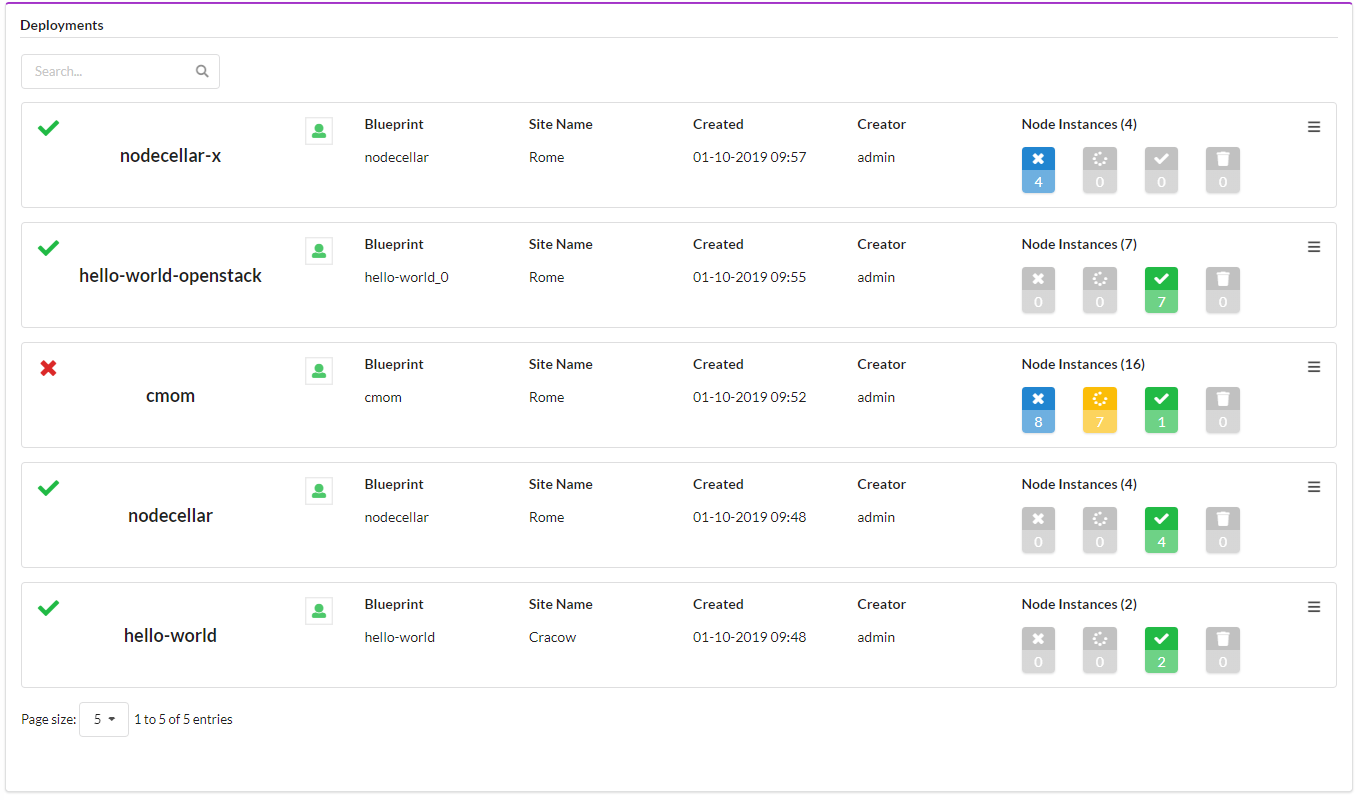
Each deployment in the list includes details about the attached blueprint, when the deployment was created (if it was updated icon indicating that will be shown near creation date), which site it is assigned to and the nodes on which it is deployed.
You can also quickly check status and logs of the last workflow executed on the deployment by hovering over the status icon in the top left corner of deployment. Depending on the type of the execution there are additional action buttons there.
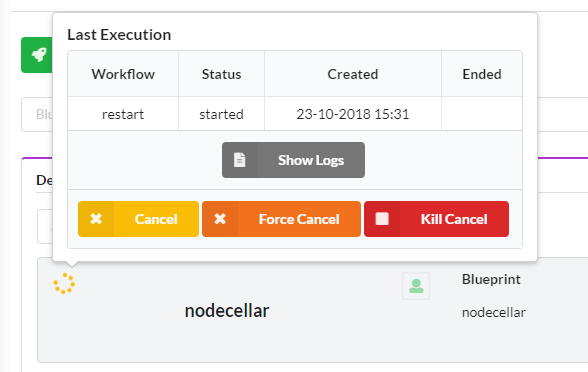
The last execution status is indicated as follows:
 - Failed - execution has failed
- Failed - execution has failed - In Progress - execution is in progress (meaning that it is in one of the following states: pending, started, cancelling, force_cancelling, kill_cancelling)
- In Progress - execution is in progress (meaning that it is in one of the following states: pending, started, cancelling, force_cancelling, kill_cancelling) - Cancelled - execution has been cancelled
- Cancelled - execution has been cancelled - Waiting - execution has been either scheduled or queued and it is waiting
- Waiting - execution has been either scheduled or queued and it is waiting - Completed - execution has been completed
- Completed - execution has been completed
The status of the deployments’ node instances is indicated as follows:

- Blue - the number of node instances that are not initialized
- Yellow - the number of node instances that are in active state (one of: initializing, creating, created, configuring, configured, starting, stopping, stopped and deleting)
- Green - the number of node instances that are started
- Black - the number of node instances that are deleted
Widget Settings
Refresh time interval- The time interval in which the widget’s data will be refreshed, in seconds. Default: 10 secondsEnable click to drill down- This option enables redirecting to the deployment’s drill down page upon clicking on a specific deployments. Default: OnShow execution status label- Allows showing last execution workflow ID and status near last execution status icon. Default: OffBlueprint ID to filter by- Allows filtering the deployments in this list to those derived from a specific blueprint, by providing its ID (the blueprint ID is its name). Default: emptyDisplay style- Can be either list or table. The deployments status column is only available in list mode. Default: List