GitLab CI/CD
Cloudify can be used with GitLab CI/CD jobs, using Cloudify Manager.
Make sure to read the general CI/CD Integration documentation for general concepts and terminology.
For more information about GitLab CI/CD refer to the GitLab CI/CD page.
Example
# .gitlab-ci.yml file
update-aws-deployment:
rules:
- changes:
- inputs/inputs-aws.yaml
image: cloudifyplatform/cloudify-cli:6.4.0
variables:
GIT_CHECKOUT: "true"
INPUTS_FILE: "inputs/inputs-aws.yaml" # in inputs file from repo
SKIP_INSTALL: "false"
SKIP_UNINSTALL: "false"
SKIP_REINSTALL: "false"
INSTALL_FIRST: "false"
OUTPUTS_FILE: "-"
DELETE_OLD_BLUEPRINT: "false"
LABELS: "-"
script: >
cfyci install-or-update
--name $AWS_EAAS_DEPLOYMENT_ID
--blueprint-id $EAAS_BLUEPRINT_ID
--delete-old-blueprint $DELETE_OLD_BLUEPRINT
--inputs-file $INPUTS_FILE
--labels $LABELS
--skip-install $SKIP_INSTALL
--skip-uninstall $SKIP_UNINSTALL
--skip-reinstall $SKIP_REINSTALL
--install-first $INSTALL_FIRST
--outputs-file $OUTPUTS_FILE
tags:
- dockerExtra variables need to be set: - AWS_EAAS_DEPLOYMENT_ID - CLOUDIFY_HOST - CLOUDIFY_PASSWORD - CLOUDIFY_SSL - CLOUDIFY_SSL_TRUST_ALL - CLOUDIFY_TENANT - CLOUDIFY_USERNAME - EAAS_BLUEPRINT_ID - CLOUDIFY_TOKEN
to make use of CLOUDIFY_TOKEN you must not set CLOUDIFY_USERNAME and CLOUDIFY_PASSWORD
Instructions how to set GitLab CI/CD variables.