Cloudify Premium
The Cloudify Premium Trial provides a fully functional Premium Manager as a Docker container image. This page describes the complete setup flow to install and activate a Cloudify Trial Manager.
You will need a host with Docker installed to run the Cloudify Premium Trial container image.
Step 1: Install the Cloudify Manager as a Docker Container
Deploying the trial as a Docker container is simple. Using a container provides an easy way to get started with the Premium Cloudify Manager.
To deploy the container image, simply launch a terminal and create the container:
docker run -d -p 80:80 cloudifyplatform/premium-cloudify-manager-aio:latestIt can take up to one minute for all the services in the Docker container to be initiated and then the manager will be up and running.
This will publish the web interface on port 8080. Verify that the Cloudify Manager is running by navigating to http://localhost. The Cloudify login page should be displayed. The default username and password are both admin.
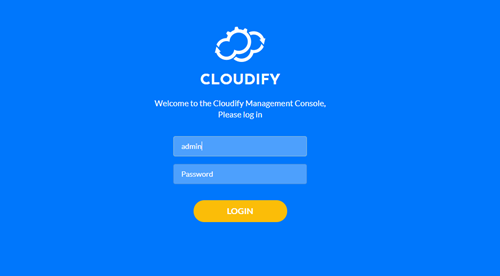
Step 2: Activate your Trial
A Cloudify license is provided to all Cloudify Premium customers by Cloudify support. Cloudify Premium Trial customers receive their trial license via email upon trial request. You can request a free 60-day trial here.
Once you receive your license activation key, use it to activate your Cloudify Manager. Manager activation (and most other Cloudify actions) can be performed through either the Cloudify Management Console (UI) or the Cloudify CLI.
To activate your trial using the UI:
- Log in to the Cloudify Management Console as done in Step 1. The username and password are both admin.
- You will be prompted for your subscription key. Provide the subscription key using the dialog.
- Additional information about the licensing process can be found here.
Next Steps
Now that you have access to a Cloudify Manager environment, we recommend performing some additional activities to become comfortable with Cloudify. The following suggestions will get you started!
- Try out the local Hello World example using your new manager. No cloud credentials are required for this simple example.
- Run your first multi-cloud example on AWS, Azure, GCP, and OpenStack using the native Cloudify plugins as well as Cloud Formation, Azure ARM, and Ansible plugins by following the example-based tutorials.
- Run your first Kubernetes service on OpenShift, KubeSpray, GKE, EKS, or AKS by following the Kubernetes reference guide.
- Manage your installation using the command line utility by reviewing the local CLI guide.