Help
This section presents information about help provided for the user in Cloudify Management Console.
Examples
On the Dashboard page you can find the Walkthrough button:
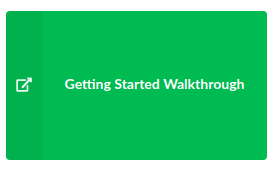
On click the button will take you to Learning through examples site.
Tours
In the bottom right corner of the screen on all pages you can find Tours icon. On click you get a list of available tours:
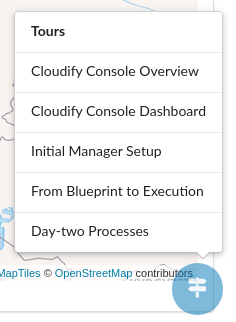
Each tour provides an interactive walkthrough for a common process or use case.
The image below presents Tours step example:
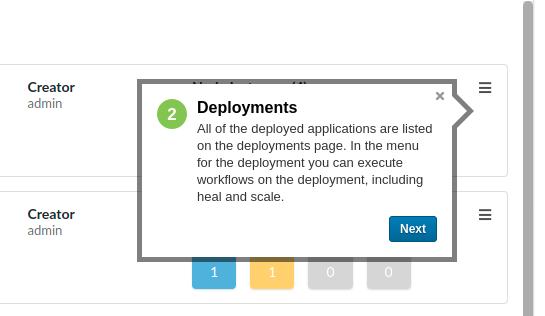
Set of the available tours differs between admin and non-admin users.
Widgets
To get more detailed information about using specific widget, you can always hover over the widget and click on the Help icon ![]()
![]()
You will see a modal with description about the widget:
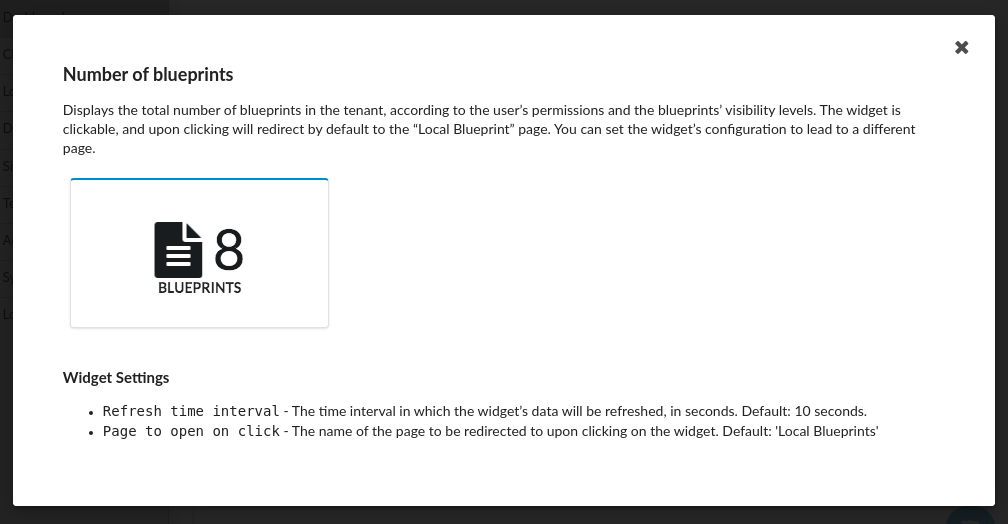
The same information can be accessed from the official documentation pages at Widgets page.
Links
There are links to documentation pages and support are in the Help menu:
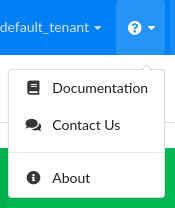
The menu is accessible from the top right corner of the screen.