Workflow Events
Get the latest docs.
You are looking at documentation for an older release. Not what you want? Use the version selector on the top banner or click here.
Overview
Using this option you can configure SNMP Traps that will be sent on every workflow event. For example, workflow started, workflow completed or workflow failed.
Cloudify MIB
The SNMP Traps will be sent using Cloudify MIB.
Configuration
To enable this feature edit /opt/mgmtworker/config/hooks.conf file with the following parameters:
| Parameter | Description |
|---|---|
| event_type | The event type you want to hook the SNMP Trap, can be one of the following: workflow_started, workflow_succeeded, workflow_failed, workflow_cancelled, workflow_queued |
| implementation | cloudify.snmp.snmp_trap.send_snmp_trap |
| destination_address | The destination address to send the SNMP Trap to |
| destination_port | The port at the destination address to send the SNMP Trap to |
| community_string | The community string to be used in the SNMP Trap |
Restart management-worker service with sudo systemctl restart cloudify-mgmtworker.
Example
Configure one or more hooks:
hooks:
- event_type: workflow_started
implementation: cloudify.snmp.snmp_trap.send_snmp_trap
inputs:
destination_address: 10.239.0.109
destination_port: 162
community_string: testcommunity
description: Sends a SNMP trap when a workflow started
- event_type: workflow_succeeded
implementation: cloudify.snmp.snmp_trap.send_snmp_trap
inputs:
destination_address: 10.239.0.109
destination_port: 162
community_string: testcommunity
description: Sends a SNMP trap when a workflow succeeded
- event_type: workflow_failed
implementation: cloudify.snmp.snmp_trap.send_snmp_trap
inputs:
destination_address: 10.239.0.109
destination_port: 162
community_string: testcommunity
description: Sends a SNMP trap when a workflow failed