Ansible Plugin
The Ansible plugin enables you to configure Cloudify resources with Ansible and provides an agentless method for executing operations on remote hosts.
Playbook Run Operation
Running Playbook can be done using one of the following options:
-
Use
ansible.cloudify_ansible.tasks.rundirectly which is similar to the Script Plugin and the Fabric Plugin, which allows user to modify existing node types to perform one or more of their lifecycle operations using the Ansible plugin and any additiona inputs that you provide. -
Use
cloudify.nodes.ansible.Executornode type which runsansible.cloudify_ansible.tasks.runin start operation.
Operations
ansible.cloudify_ansible.tasks.rundescription: Execute the equivalent ofansible-playbookon the Ansible Playbook provided in thesite_yaml_pathinput.inputs:playbook_path: A path to yoursite.yamlormain.yamlin your Ansible Playbooksite_yaml_path: DEPRECATED. A path to yoursite.yamlormain.yamlin your Ansible Playbook.sources: Your Inventory sources. Either YAML or a path to a file. If not provided the inventory will be take from thesourcesruntime property.run_data: Variable values.options_config: Command-line options, such astagsorskip_tags.ansible_env_vars: A dictionary of environment variables to set.debug_level: Debug level.additional_args: Additional args that you want to use, for example, ‘-c local’.save_playbook: Save playbook after action.remerge_sources: Update sources on target node.ansible_become: A boolean value,trueorfalsewhether to assume the user privileges.
In addition, you can provide additional key-word args parameters to the AnsiblePlaybookFromFile class, such as options_config.
Node Types
cloudify.nodes.ansible.Executor
This node type used in order to run ansible playbook
Properties
playbook_path: A path to yoursite.yamlormain.yamlin your Ansible Playbooksite_yaml_path: DEPRECATED. A path to yoursite.yamlormain.yamlin your Ansible Playbook.sources: Your Inventory sources. Either YAML or a path to a file. If not provided the inventory will be take from thesourcesruntime property.run_data: Variable values.options_config: Command-line options, such astagsorskip_tags.ansible_env_vars: A dictionary of environment variables to set.debug_level: Debug level.additional_args: Additional args that you want to use, for example, ‘-c local’.save_playbook: Save playbook after action.remerge_sources: Update sources on target node.ansible_become: A boolean value,trueorfalsewhether to assume the user privileges.
Operations
cloudify.interfaces.lifecycle.start: Runansible.cloudify_ansible.tasks.runoperationcloudify.interfaces.lifecycle.delete: Runansible.cloudify_ansible.tasks.cleanupoperation
Relationships
cloudify.ansible.relationships.connected_to_host:- Any node template derived from
cloudify.nodes.Computeand the node template should be the target of the relationship
- Any node template derived from
Executor Examples
ansible_playbook:
type: cloudify.nodes.ansible.Executor
properties:
playbook_path: { get_input: site_yaml_relative_path }
relationships:
- type: cloudify.ansible.relationships.connected_to_host
target: web
source_interfaces:
cloudify.interfaces.relationship_lifecycle:
preconfigure:
inputs:
group_name: webservers
hostname: web
host_config:
ansible_host: { get_input: webserver_vm_ip }
ansible_user: { get_property: [ webserver_vm, agent_config, user ] }
ansible_ssh_private_key_file: { get_property: [ webserver_vm, agent_config, key ] }
ansible_become: true
- type: cloudify.ansible.relationships.connected_to_host
target: db
source_interfaces:
cloudify.interfaces.relationship_lifecycle:
preconfigure:
inputs:
group_name: dbservers
hostname: db
host_config:
ansible_host: { get_input: dbserver_vm_ip }
ansible_user: { get_property: [ dbserver_vm, agent_config, user ] }
ansible_ssh_private_key_file: { get_property: [ dbserver_vm, agent_config, key ] }
ansible_become: true
webserver_vm:
type: cloudify.nodes.Compute
properties:
ip: { get_input: webserver_vm_ip }
agent_config:
install_method: none
key: { get_input: web_private_key }
user: { get_input: username }
dbserver_vm:
type: cloudify.nodes.Compute
properties:
ip: { get_input: dbserver_vm_ip }
agent_config:
install_method: none
key: { get_input: db_private_key }
user: { get_input: username }
cloudify.nodes.ansible.Playbook
This node type holds configuration for the Ansible Playbook and effective with
cloudify.ansible.relationships.run_on_host relationship
Properties
Same node properties of cloudify.nodes.ansible.Executor
Operations
cloudify.interfaces.lifecycle.configure: Runansible.cloudify_ansible.tasks.set_playbook_configoperation
Relationships
cloudify.ansible.relationships.run_on_host:- Any node template derived from
cloudify.nodes.Computeand the node template should be the target of the relationship
- Any node template derived from
Note:
- cloudify.ansible.relationships.run_on_host: Uses establish operation to run ansible playbook in each host
- cloudify.ansible.relationships.connected_to_host: Uses preconfigure operation in order to get sources from host and then to be used later on by the `Executor`
Playbook Examples
ansible_playbook:
type: cloudify.nodes.ansible.Playbook
properties:
playbook_path: { get_input: site_yaml_relative_path }
relationships:
- type: cloudify.ansible.relationships.run_on_host
target: dbserver_vm
source_interfaces:
cloudify.interfaces.relationship_lifecycle:
establish:
inputs:
sources:
dbservers:
hosts:
db:
ansible_host: { get_input: dbserver_vm_ip }
ansible_user: { get_input: username }
ansible_ssh_private_key_file: { get_property: [ dbserver_vm, agent_config, key ] }
ansible_become: True
ansible_ssh_common_args: -o StrictHostKeyChecking=no
- type: cloudify.ansible.relationships.run_on_host
target: webserver_vm
source_interfaces:
cloudify.interfaces.relationship_lifecycle:
establish:
inputs:
sources:
webservers:
hosts:
web:
ansible_host: { get_property: [ webserver_vm, ip ] }
ansible_user: { get_input: username }
ansible_ssh_private_key_file: { get_property: [ webserver_vm, agent_config, key ] }
ansible_become: True
ansible_ssh_common_args: -o StrictHostKeyChecking=no
options_config:
extra_vars:
db_config:
host: { get_input: dbserver_vm_ip }
dbuser: foouser
dbpassword: abc
webserver_vm:
type: cloudify.nodes.Compute
properties:
ip: { get_input: webserver_vm_ip }
agent_config:
install_method: none
key: { get_input: web_private_key }
user: { get_input: username }
dbserver_vm:
type: cloudify.nodes.Compute
properties:
ip: { get_input: dbserver_vm_ip }
agent_config:
install_method: none
key: { get_input: db_private_key }
user: { get_input: username }
Note: In the above example, each of the operation cloudify.ansible.relationships.run_on_host will run ansible-playbook
Inventory Sources
** There are also two methods for generating the sources parameter automatically, see using compute nodes and Relationships.**
For all inventory sources, we require these parameters:
ansible_host: The hostname or IP address of the host to SSH into.ansible_user: The username to SSH with.ansible_ssh_private_key_file: The private key file to SSH with.
In addition, we handle these parameters if provided (and highly recommend them):
ansible_become: A boolean value,trueorfalsewhether to assume the user privileges.ansible_ssh_common_args: Additional arguments to the SSH command like, we suggest,'-o StrictHostKeyChecking=no'.
For more information on the sources format in YAML, see Ansible Inventory YAML.
Using Compute Nodes
If your operation is mapped on the lifecycle operation of a node template derived from cloudify.nodes.Compute, we will attempt to generate the sources parameter from the node properties.
Example Compute Node
Provision some component on a VM.
compute_and_component:
type: cloudify.nodes.Compute
properties:
ip: { get_input: ip }
agent_config:
install_method: none
key: { get_input: private_key_path }
user: { get_input: username }
interfaces:
cloudify.interfaces.lifecycle:
start:
implementation: ansible.cloudify_ansible.tasks.run
inputs:
site_yaml_path: resources/component/site.yaml
Using Relationships
Use the cloudify.ansible.relationships.connected_to_host relationship defined in the plugin to populate the sources parameter, if the target node is derived from cloudify.nodes.Compute.
Example Relationship Usage
component:
type: cloudify.nodes.Root
interfaces:
cloudify.interfaces.lifecycle:
start:
implementation: ansible.cloudify_ansible.tasks.run
inputs:
site_yaml_path: resources/component/site.yaml
sources: { get_attribute: [ SELF, sources ] }
relationships:
- type: cloudify.ansible.relationships.connected_to_host
target: compute
compute:
type: cloudify.nodes.Compute
properties:
ip: { get_input: ip }
agent_config:
install_method: none
key: { get_input: private_key_path }
user: { get_input: username }
More Examples
Basic usage with no special node or relationship type behavior.
my_node:
type: cloudify.nodes.Root
interfaces:
cloudify.interfaces.lifecycle:
create:
implementation: ansible.cloudify_ansible.tasks.run
inputs:
site_yaml_path: resources/my_ansible_playbook/site.yaml
sources:
webservers:
hosts:
web:
ansible_host: { get_input: ip }
ansible_user: { get_input: username }
ansible_ssh_private_key_file: { get_input: private_key_path }
ansible_become: true
ansible_ssh_common_args: '-o StrictHostKeyChecking=no'
Passing run_data at runtime:
component:
type: cloudify.nodes.Root
interfaces:
cloudify.interfaces.lifecycle:
create:
implementation: ansible.cloudify_ansible.tasks.run
inputs:
site_yaml_path: resources/my_ansible_playbook/site.yaml
sources:
foo_group:
hosts:
foo_host:
ansible_host: { get_input: ip }
ansible_user: { get_input: username }
ansible_ssh_private_key_file: { get_input: private_key_path }
ansible_become: true
ansible_ssh_common_args: '-o StrictHostKeyChecking=no'
run_data:
foo: bar