Kubernetes Dashboard
Get the latest docs.
You are looking at documentation for an older release. Not what you want? Use the version selector on the top banner or click here.
Overview
Expose your Kubernetes Dashboard on a public IP using the Cloudify Kubernetes Plugin.
Prerequisites
- A Cloudify Manager (4.3+)
- A Kubernetes Cluster - Make sure to use the appropriate blueprint version.
- Cloudify Kubernetes Plugin 2.2.0+
- Secrets:
kubernetes_master_ip: Usually the IP of the primary network device on the Kubernetes Master machinekubernetes_master_port: Usually6443kubernetes_certificate_authority_data: The contents of thecertificate-authorityfilekubernetes-admin_client_certificate_data: The contents of the admin user’sclient_certificate_datafilekubernetes-admin_client_key_data: The contents of the admin user’sclient_key_datafileagent_key_private: The contents of the private key for the Kubernetes Master SSH user
- Inputs:
dashboard_agent_user: The SSH user of the Kubernetes Masterpublic_dashboard_ip: A floating IP connected to the primary network device on the Kubernetes Master machine
Installation
To execute the Kubernetes Dashboard Blueprint on your Cloudify Manager, run this command from the Cloudify CLI:
cfy install \
https://github.com/cloudify-incubator/kubernetes-dashboard-blueprint/archive/master.zip \
--blueprint-filename blueprint.yaml \
--blueprint-id kube-dashboard \
-i dashboard_agent_user=[SSH User of K8s master] \
-i public_dashboard_ip=[FLOATING IP OF K8s master]Get the Authentication Token
This deployment generated an authentication token. Retrieve it from your Deployment outputs:
:: cfy dep out kube-dashboard
Retrieving outputs for deployment kube-dashboard...
- "bearer_token":
Description: Kubernetes Token
Value: eyJhbGciOiJSUzI1NiIsInR5cCI6IkpXVCJ9.eyJpc3MiOiJrdWJlcm5ldGVzL3NlcnZpY2VhY2NvdW50Iiwia3ViZXJuZXRlcy5pby9zZXJ2aWNlYWNjb3VudC9uYW1lc3BhY2UiOiJrdWJlLXN5c3RlbSIsImt1YmVybmV0ZXMuaW8vc2VydmljZWFjY291bnQvc2VjcmV0Lm5hbWUiOiJhZG1pbi11c2VyLXRva2VuLXA2NGw3Iiwia3ViZXJuZXRlcy5pby9zZXJ2aWNlYWNjb3VudC9zZXJ2aWNlLWFjY291bnQubmFtZSI6ImFkbWluLXVzZXIiLCJrdWJlcm5ldGVzLmlvL3NlcnZpY2VhY2NvdW50L3NlcnZpY2UtYWNjb3VudC51aWQiOiJjOGNhYjc0ZC0zNzNkLTExZTgtOWQzMS1mYTE2M2VmM2IzOGQiLCJzdWIiOiJzeXN0ZW06c2VydmljZWFjY291bnQ6a3ViZS1zeXN0ZW06YWRtaW4tdXNlciJ9.ibWzDPKUqIqbak3twXSvPqn-JLHnj976tOnK-HDFukIHX_J30VM2hB_b2WvAifOovsx0P4vHgDFLygcS0Cl-zSo-Zv3-dMd7boYD5QvhXlQ03HzexG4ouhfczZq_85ItjVFAc9b5Xd2YABuJIzML21XIAp_r-cd_Noq4WNFp3yHgkwySJwQUvRQ2gkUT5pQJNlWlCdwe8jpg12UbVN585eoK4ardenT87-8ez5Qe7hlrVy1LY6kXcd8nCVcgqVfjYfGOY0YrMujbCMoqSUAvoIxTWSbqfEwXfL_CJGCwOOFO770WtfxHuwrnl3_sxpe6evrLFL-51TnTOh2hHQnsew
- "dashboard_url":
Description: Kubernetes Access Url
Value: https://172.25.1.20:32521Connect to the Dashboard
When you connect to the dashboard, you see a screen inviting you to login. Paste the “bearer token” and authenticate.