Managing Users
Get the latest docs
You are looking at documentation for an older release. Not what you want? Go to the current release documentation.In Cloudify, you can connect to your LDAP or AD system to integrate users and user groups, or you can add users and user groups individually. You must select to either use the LDAP system or to add users and groups individually. You cannot do both. User management is performed using the CLI or user interface.
User Management Credentials
You must have Cloudify Manager administrator permissions to perform user-management related actions.
Integrating with an LDAP System
If you integrate LDAP or your AD into Cloudify Manager, you use the users and user groups defined there for access to the Manager.
To connect Cloudify Manager with LDAP/AD, you must know the the URL of the service and have sufficient credentials to perform searches and so on.
You configure Cloudify with the LDAP configuration during the bootstrap process, in the manager-input section. You can also use the API to configure an LDAP connection after Cloudify Manager is installed, using the cfy ldap set command, as long as the Manager is clean, meaning that no tenants, groups, users or resources exist in it.
How Cloudify Manager Works with the LDAP/AD Service
When a user logs in to Cloudify Manager, their credentials are passed to the LDAP/AD service for authentication. By default, all users in the LDAP/AD service are authenticated to Cloudify Manager, however only users who have specific permissions for a tenant can access it.
When a user logs into Cloudify Manager, the service authenticates the user and returns a list of any groups to which the user belongs.
In Cloudify Manager, if you have added a group to a tenant, using the process that complies with the requirements for defining a group specified in LDAP/AD, all users in that LDAP group can access the tenant. The For more information about specifying LDAP/AD-compliant user-group names, see Adding Users on the Tenant Management page.
LDAP passwords are not saved in Cloudify Manager.
The following graphic indicates how Cloudify Manager interacts with an LDAP/AD service.
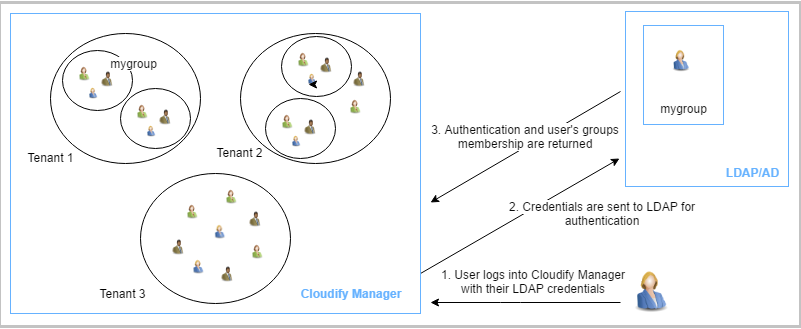
Adding Users Manually
If you choose not to integrate Cloudify Manager with LDAP/AD, you must add each user individually and set a password for them. You can also create groups and add users to them. The users and user groups can be assigned to one or more tenants.
For more information, see the users and user-groups commands in the CLI documentation.
Tenant-Related Commands
You can add and remove users and user groups to/from a specific tenant. To run these user-related tenant-specific commands, use cfy tenant. For more information, see the tenants command in the CLI documentation.
add-userenables you to add an individual user to a tenantadd-user-groupenables you to add a user groups to a tenantcreateenables you to create a tenantdeleteenables you to delete a tenantgetenables you to view information about a tenant, including its userslistdisplays a list of all tenants in this instance of Cloudify Manager. By default, when you generate the list of tenants, only the number of linked user-groups and users is displayed. You can retrieve full details with the use of a--get dataflag.remove-userenables you to remove a specific user from a tenantremove-user-groupenables you to remove a user group from a tenant