Tokens
Displays the list of tokens and enables their management.
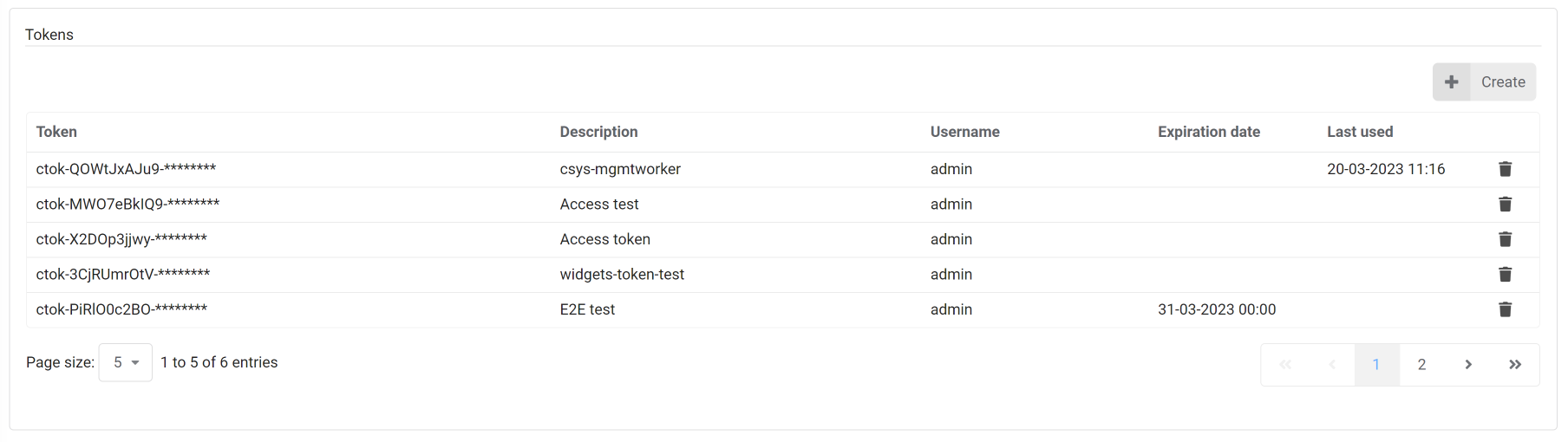
Tokens list
The widget displays the following information regarding each of the tokens:
- Token - Value of the token, masked with asterisks.
- Description - More details about the token.
- Username - Username of the user who created the token (only visible for admin users).
- Expiration date - Date of the token expiration.
- Last used - Date of last token usage.
Creating a token
- Click Create in the Tokens widget.
- (Optional) Provide a description for the token.
- (Optional) Provide an expiration date for the token.
- Click Create button.
- (Optional) Show or copy the token value
Bear in mind that after closing the
Create token modal you won’t be able to show or copy the token value.
- Click Close.
Deleting a token
- Click the Delete icon
 on the far right.
on the far right.
- Click Yes.
Settings
Refresh time interval - Time interval in which the widget’s data will be refreshed, in seconds. Default: 10 seconds.Show expired tokens - Defines if expired tokens should be listed.
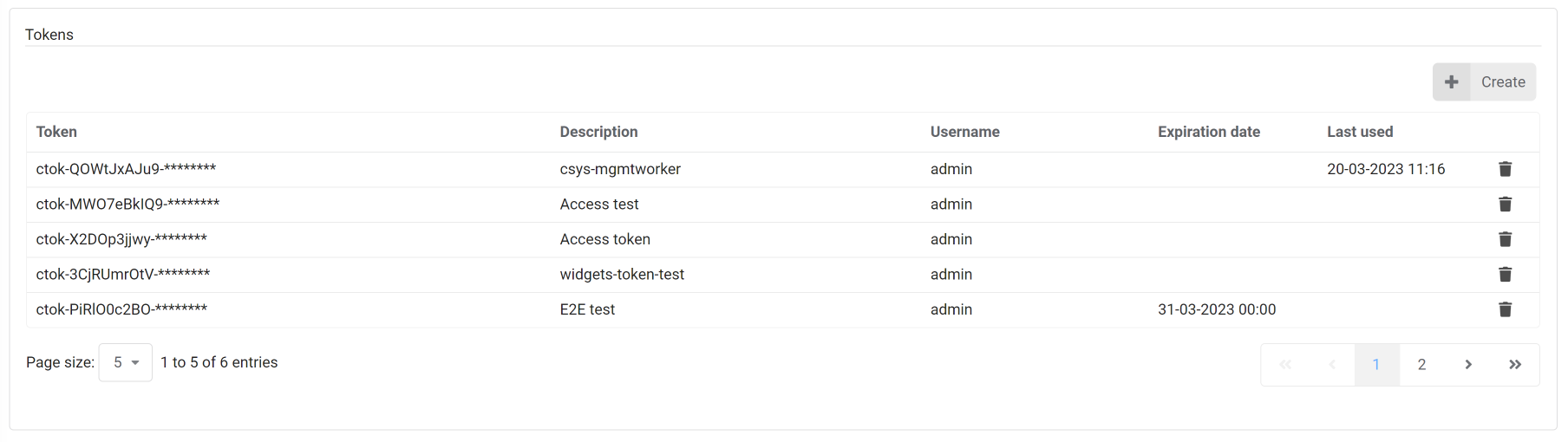
 on the far right.
on the far right.