Filters
Displays the list of defined filters. The table has 5 columns:
- Filter name - filter ID
- Creator - filter creator
- Created - filter creation date and time
- System - system filter indicator - checked when given filter is a system filter, unchecked otherwise
- Actions column
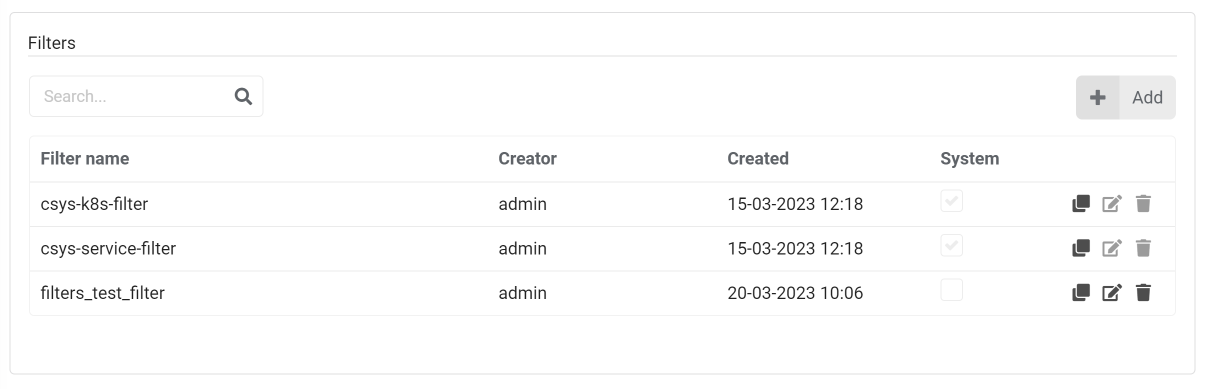
The actions column contains the following action icons:
- Clone filter opens the filter clone modal allowing to create a modified copy of the selected filter (see defining filter rules for details on rule definition)
- Edit filter available only to
userfilters, opens the filter rules edit modal (see defining filter rules for details on rule definition) - Delete filter available only to non-
systemfilters, removes the selected filter (see note below)
Filters used as a default filter in the Deployments View widget cannot be deleted. When trying to delete such a filter a modal shows up describing where (on which page and in which widget) and by whom (by which user) the filter is used.
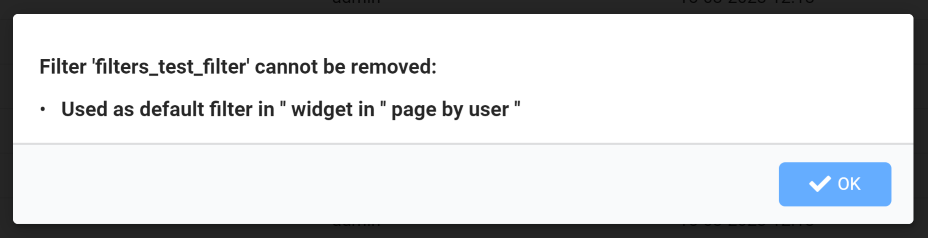
Clicking the Add button above the table opens the filter add modal allowing to create a new filter by specifying filter ID and filter rules.
Defining filter rules
Add, edit and clone operation modals share a common component for defining filter rules.
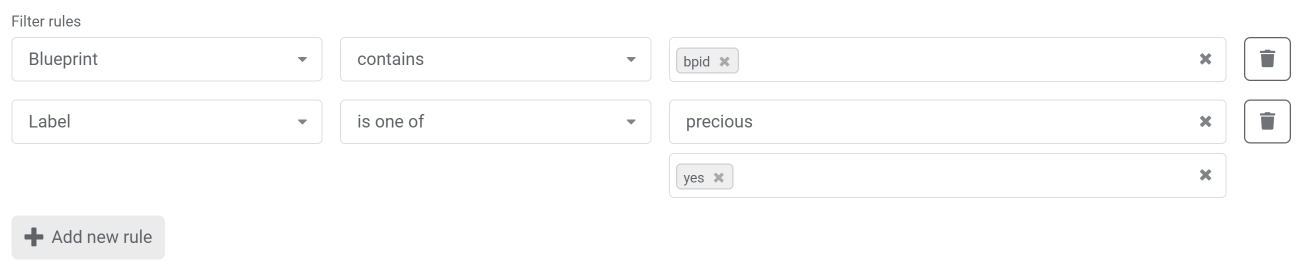
The component presents a list of rows, each representing a single filter rule. Each row contains three inputs:
- Rule type selection dropdown - selecting the context of the rule which can be based on labels or supported deployment attributes such as blueprint ID, creator, display name, site name or tenant name.
- Rule operator dropdown. The set of available operators to choose from depends on the selected rule type. See Table 1. and Table 2. below for details.
- Value input (for attribute rules) or key/value input(s) (for label rules).
| UI | API | CLI | Applied logic |
|---|---|---|---|
| is one of | any_of | = | The label key matches the specified key and the label value matches one of the specified values. |
| is not one of | not_any_of | != | The label key matches the specified key and the label value does not match any of the specified values. |
| is not one of (or no such key) | is_not | is-not | No label key matches the specified key, or the label key matches the specified key and the label value does not match any of the specified values. |
| key is not | is_null | is null | No label key matches the specified key. |
| key is | is_not_null | is not null | The label key matches the specified key. |
| UI | API | CLI | Applied logic |
|---|---|---|---|
| is one of | any_of | = | The deployment attribute matches one of the specified values. |
| is not one of | not_any_of | != | The deployment attribute does not match any of the specified values. |
| contains | contains | contains | The deployment attribute contains the specified value. |
| does not contain | not_contains | does-not-contain | The deployment attribute does not contain the specified value. |
| starts with | starts_with | starts-with | The deployment attribute starts with the specified value. |
| ends with | ends_with | ends-with | The deployment attribute ends with the specified value. |
At any given time it is possible to append a new rule to the list of already defined rules (by clicking Add new rule button) or to remove any rule by clicking the trash icon in the corresponding rule row (unless there is only single rule defined).
You can learn more about filters and filter rules here.
You can learn more about deployment labels here.
Settings
Refresh time interval- The time interval in which the widget’s data will be refreshed, in seconds. Default: 30 seconds
