Cloudify Helm Chart
The Cloudify Manager may be installed on a Kubernetes cluster using the official Helm chart. There are two options for installation:
- All In One (AIO) chart
- Cloudify Manager Worker chart
Each option is described in more detail below.
Prerequisites
To use the official Helm charts, you will need:
- An existing Kubernetes cluster to deploy the charts into
- The Helm package manager installed and configured to talk with your cluster
Cloudify AIO Helm Chart (Community Version)
The Cloudify Manager AIO Helm chart is the preferred way to become familiar with Cloudify. It is a very simple installation that can be deployed in minutes.
The chart has several limitations that you should be aware of, as this option is only suitable Cloudify basic trial:
- No high availability: only a single replica is deployed.
- No persistent volume is configured for data to persist across pod restarts or failures.
- All components are contained within a single container image, including the message broker and database.
Installation
To the AIO manager via Helm, add the repository to Helm and install the chart as show below:
helm repo add cloudify-helm https://cloudify-cosmo.github.io/cloudify-helm
helm install cloudify-manager-aio cloudify-helm/cloudify-manager-aio
To understand all available options AIO Cloudify Manager chart has, please read Cloudify AIO Helm chart.
To understand all available options for the AIO Cloudify Manager chart, please see the Cloudify AIO Helm chart documentation.
Cloudify Manager Worker Helm Chart (Premium Version)
The Cloudify Manager Worker Helm chart deploys a highly available installation of the Premium version of the Cloudify Manager. This includes several features that are appropriate for a production installation:
- High availability with multiple replicas. Please note that an NFS volume is required for HA. This has been tested with AWS EFS, GCP Filestore, and Azure File Storage.
- The use of persistent volumes to survive pod restarts or failures.
- External PostgreSQL database support. This can also be deployed into Kubernetes by using the Bitnami PostgreSQL Helm chart
- External RabbitMQ Message Broker support. This can also be deployed into Kubernetes using the Bitnami RabbitMQ Helm chart
This is how the setup looks after it’s deployed to ‘cfy-example’ namespace (it’s possible to have multiple replicas (pods) of the Cloudify Manager):
The diagram below shows an example architecture deployed to the cfy-example namespace. Note: It is possible to have multiple pod replicas of the Cloudify Manager.
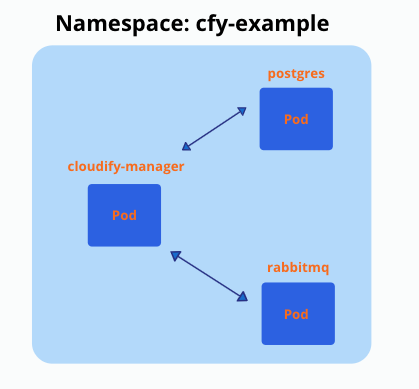
Installation
Installation of the Cloudify Manager Worker Helm chart involves several steps. Please consult the Cloudify Manager Worker Helm chart documentation for the complete process. At a high level, this involves the following steps:
- Deployment of DB (Postgres)
- Deployment of Message Broker (RabbitMQ)
- Cloudify Manager Worker deployment
Note: The database and message broker must be deployed prior to deploying the Manager Worker.
Hosted Kubernetes Deployment Examples
The documentation below covers the stallation of the Cloudify Manager Worker Helm chart across different hosted Kubernetes services:
