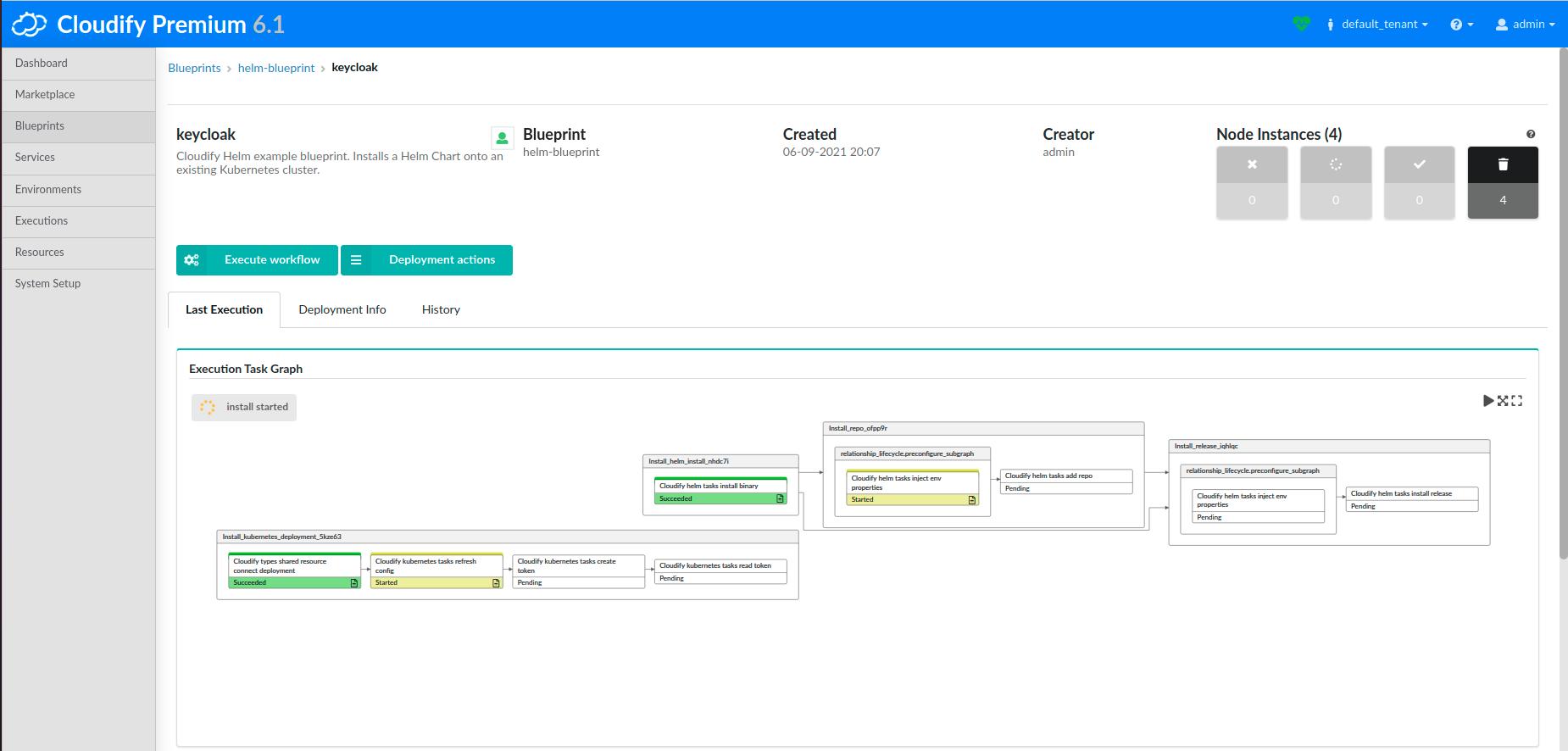Deploying Charts
This example demonstrates deploying a Helm chart (including the binary installation, repo install, and repo update) to an existing Kubernetes cluster. The deployment consists of:
- Helm binary installation
- Helm repo
- Helm chart
- Reference to an existing Kubernetes cluster
Prerequisites
This example expects the following prerequisites:
- A Cloudify Manager installed and accessible.
- This can be either a Cloudify Hosted service trial account, a Cloudify Premium Manager, or a Cloudify Community Manager.
Cloudify CLI or Cloudify Management Console?
Cloudify allows for multiple user interfaces. Some users find the Cloudify Management Console (web based UI) more intuitive while others prefer the Cloudify CLI (Command Line Interface). This tutorial and all following ones will describe both methods.
Community version - Some of the options described in the guide are not available in the community version management console (web UI). An example would be setting up secrets. You can still perform all of the functionality using the Cloudify CLI.
Cloudify Management Console
This section explains how to run the above described steps using the Cloudify Management Console. The Cloudify Management Console and Cloudify CLI can be used interchangeably for all Cloudify activities.
Import Plugins and Secrets
Secrets are kept encrypted in a secure way and used in run-time by the system. Learn more about Cloudify secrets here.
Cloudify version 6+ offers a fast-track process to import the Helm plugin by going to the Marketplace tab and importing the Helm plugin using the download icon.
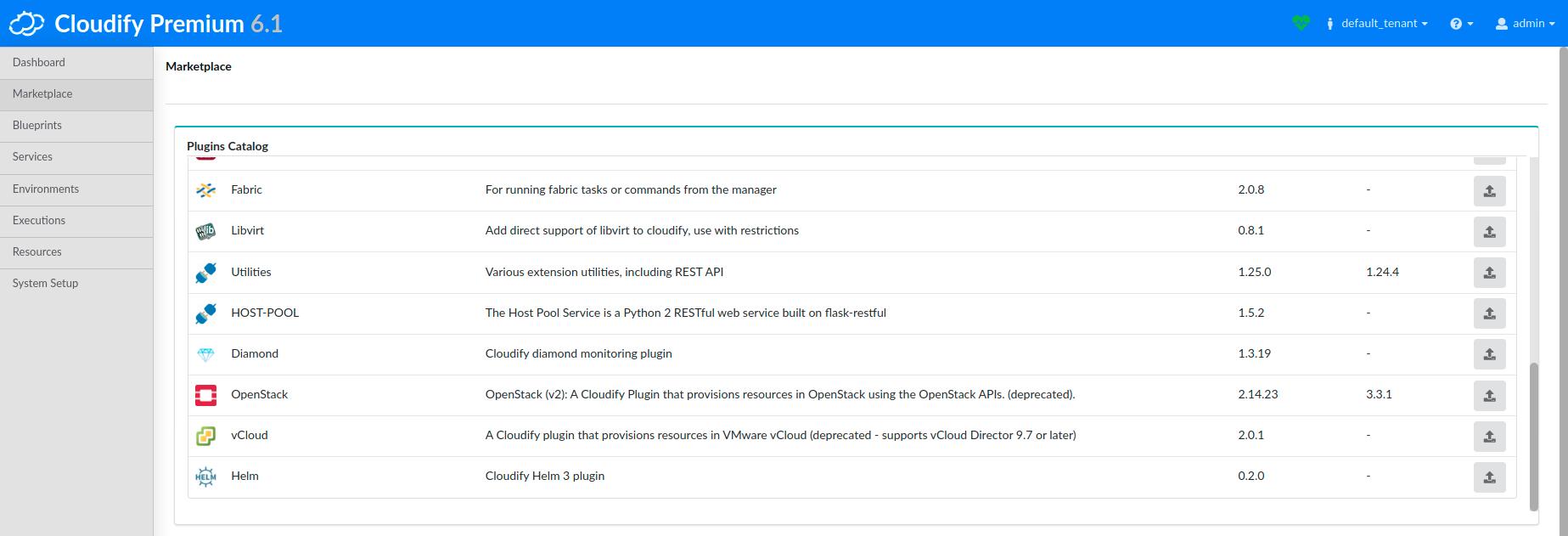
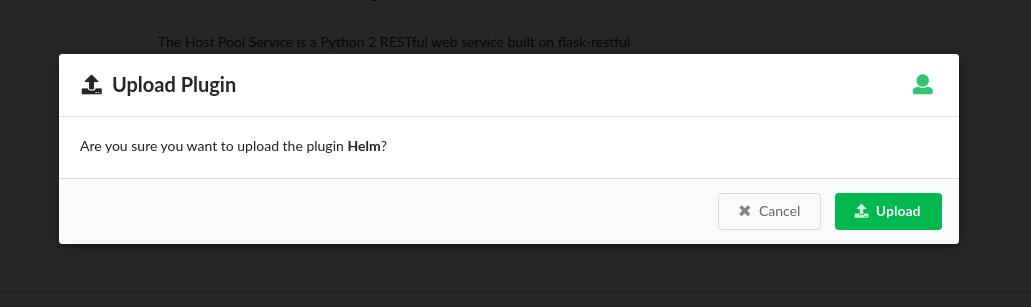
Validate Secrets
This example doesn’t require any secrets, but it does depend on an existing SharedCluster node being available in an existing Deployment - which would be using secrets. Refer to the Kubernetes Cluster Discovery tutorial to learn more about this and the prerequisites.
Validate Plugins
To view the imported plugins in the Cloudify Manager, login to the Cloudify Management Console and select the Resources page and navigate to the Plugins tab. The following plugins should exist after following the above steps:
- Helm
- Kubernetes
- Utilities
Import Blueprint
The Helm example used in this example can be found here. The easiest way to install this blueprint would be to use the release package.
Go to the Blueprints page, click the Upload button, and use the following values.
- Blueprint package: link
- Blueprint name: helm-blueprint
- Blueprint YAML file: blueprint.yaml
Deploy a Helm Chart
On the Blueprints page, click the Create deployment button for the helm-blueprint blueprint. Use the following values:
- Deployment name: keycloak
Click the Deploy & Install button at the bottom of the form to start the deployment. On the following page, click the Execute button.
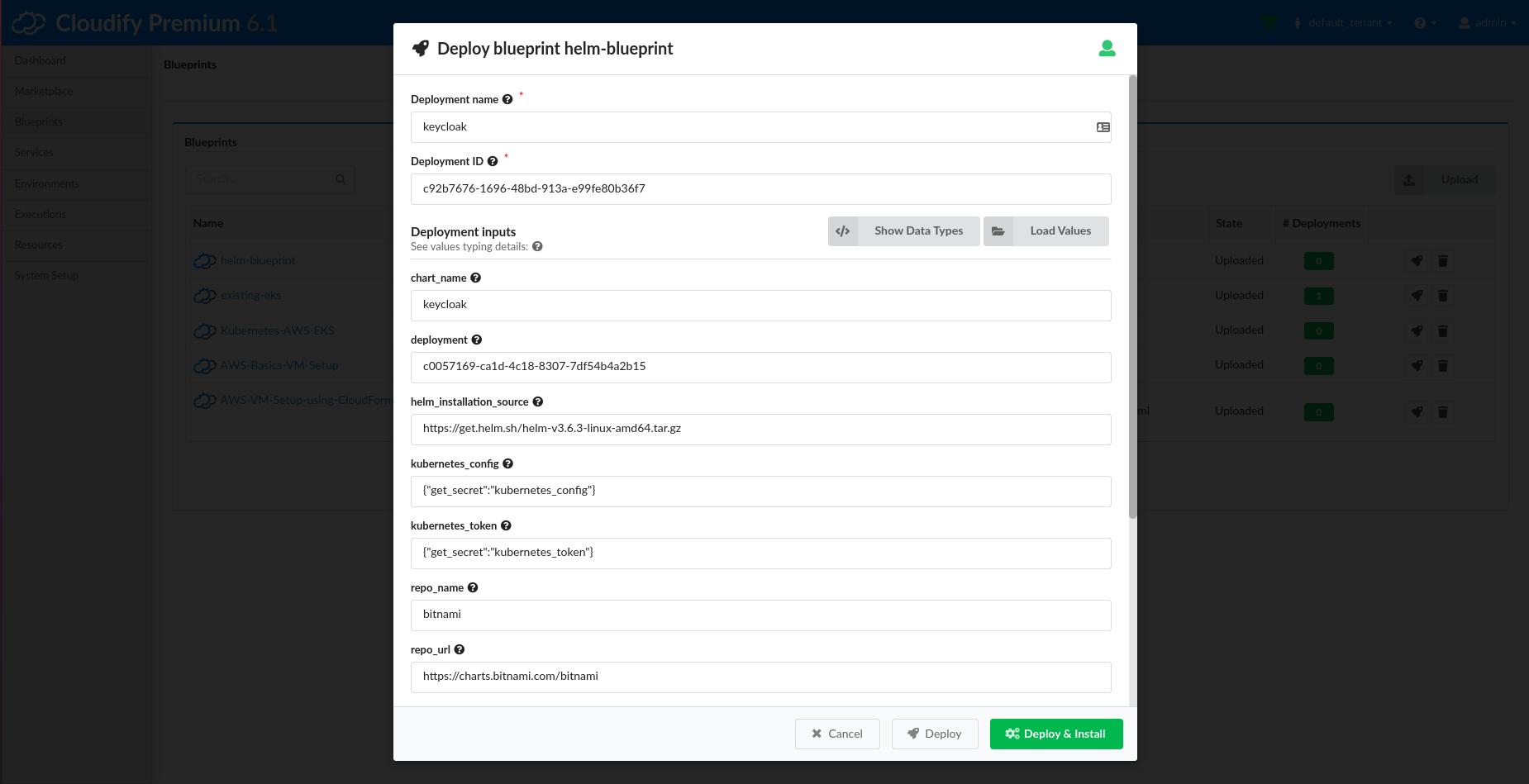
You now have a Cloudify Deployment running the default install workflow. Cloudify will begin actively interfacing with the Helm binary (including installing it!) to deploy a Helm Chart on an existing Kubernetes cluster. You can track the status of the Deployment in the Execution Task Graph panel in the Deployments page.