Helm
Overview
The Cloudify Manager may be installed to a Kubernetes cluster using our official helm chart. You have two options for installation: AIO helm chart and Cloudify manager worker helm chart, to better understand each option read about it below.
Prerequisites
- Existing Kubernetes cluster
- Installed Helm package manager
Cloudify Manager AIO Helm Chart ( Community Version )
Description
A Helm chart for Cloudify Manager is:
- Not highly available, has one replica only.
- Has no persistent volume to survive restarts or failures.
- Has all components on board (as part of docker container): Message Broker and DB part of it.
This is the best and simplest way to make yourself familiar with Cloudify, running a Cloudify Manager AIO in a matter of minutes.
Installation
helm repo add cloudify-helm https://cloudify-cosmo.github.io/cloudify-helm
helm install cloudify-manager-aio cloudify-helm/cloudify-manager-aio
To understand all available options AIO, the Cloudify Manager chart has, please read Cloudify AIO Helm chart.
Cloudify Manager Worker Helm Chart ( Premium Version )
Description
A Helm chart for Cloudify Manager is:
- Highly available, can be deployed with multiple replicas, available only when used with NFS Volume. ( Tested with EFS of AWS, FIlestore of GCP, Azure File Storage)
- Use persistent volume to survive restarts or failures.
- Use external DB (postgress), which may be deployed via public Helm chart of Bitnami: https://github.com/bitnami/charts/tree/master/bitnami/postgresql
- Use external Message Brokes (rabbitMQ), which may be deployed via public Helm chart of Bitnami: https://github.com/bitnami/charts/tree/master/bitnami
This is how the setup looks after it’s deployed to ‘cfy-example’ namespace (it’s possible to have multiple replicas (pods) of cloudify manager):
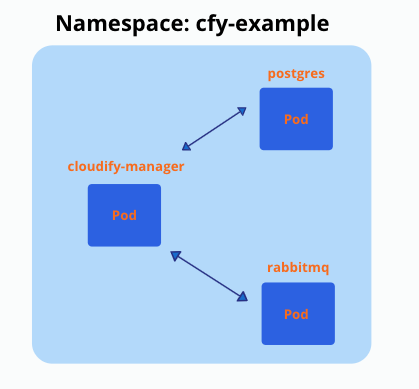
How to create and deploy such a setup?
-
Deployment of DB (Postgres).
-
Deployment of Message Broker (RabbitMQ).
-
Deployment of Cloudify Manager worker.
You need to deploy DB and Message Broker before deploying Cloudify Manager worker.
To better understand how to install and configure Cloudify Manager worker setup please read Cloudify Manager worker helm chart
