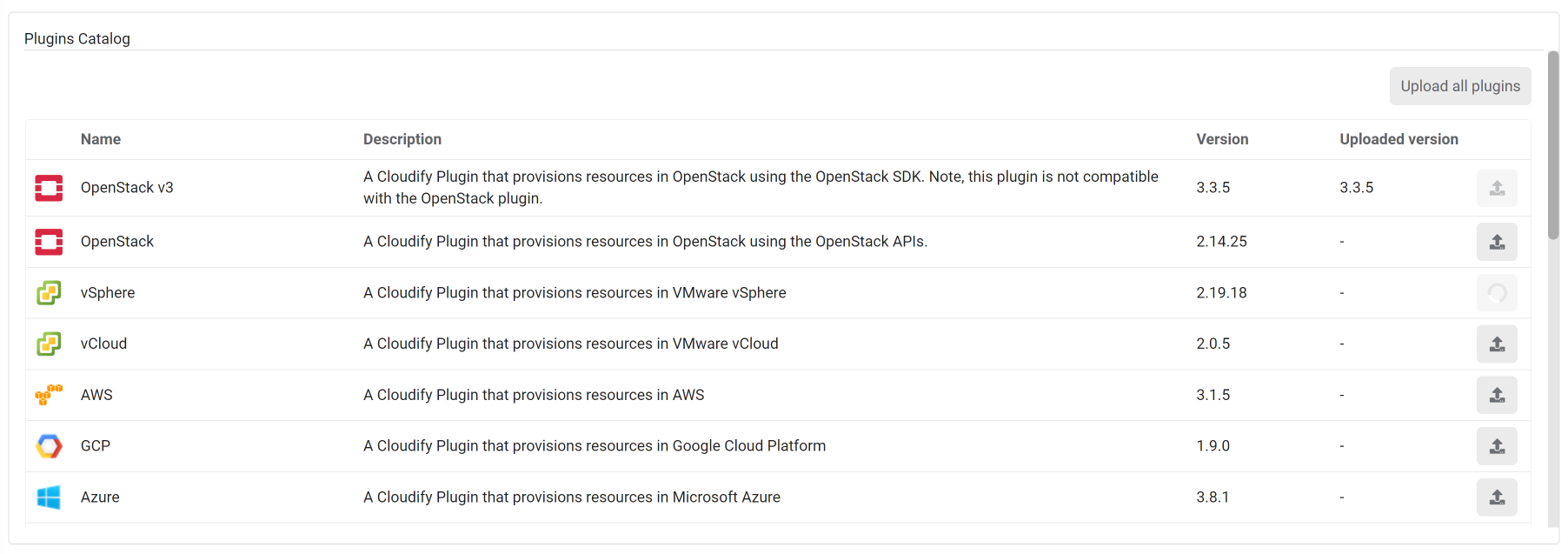Plugins Catalog
About Cloudify
Getting Started
Cloudify Manager
Working with Cloudify
-
Using the Cloudify Manager
-
Official Plugins
-
Using the Cloudify Console
--
Getting Started
--
Pages
--
Widgets
--- Agents Management
--- Blueprint Action Buttons
--- Blueprint deployments
--- Blueprint Info
--- Blueprint Sources
--- Blueprint upload button
--- Blueprints
--- Blueprints Catalog
--- Button link
--- Cluster Status
--- Composer link
--- Create deployment button
--- Deployment action buttons
--- Deployment Info
--- Deployment Inputs
--- Deployment Outputs/Capabilities
--- Deployment wizard buttons
--- Deployments View
--- Deployments View (drilled-down)
--- Events and Logs
--- Events and Logs Filter
--- Executions
--- Executions Statuses Graph
--- Filters
--- Labels
--- Maintenance Mode button
--- Nodes List
--- Nodes Statistics
--- Number of blueprints
--- Number of clouds
--- Number of compute nodes
--- Number of deployments
--- Number of nodes
--- Number of plugins
--- Number of running executions
--- Only my resources
--- Plugin upload button
--- Plugins Catalog
--- Plugins List
--- Resource Filter
--- Secrets Store Management
--- Service button
--- Sites
--- Sites Map
--- Snapshots List
--- Spire Manager
--- Tenant Management
--- Text
--- Tokens
--- Topology
--- User Group Management
--- User Management
--
Customization
-
Managing Deployment Workflows
-
Service Composition
-
CI/CD Integration
-
Using ServiceNow
Developer Reference
Cloudify CLI Commands
Best Practices
A widget listing all the latest releases of the certified plugins, allowing plugin upload to the current tenant. You can upload selected plugins or upload all plugins at once by clicking the Upload all plugins button.
Settings
Plugins Catalog JSON Source - The json file from which the widget reads the plugins list.Sort by name - if set to true, then plugins will be sorted by name. Default: No