Widget APIs
The widget development tools include built-in features, widget objects, functions, templating mechanism and available libraries.
Widget Object
The widget object has the following attributes:
| Attribute | Description |
|---|---|
id |
The ID of the widget |
name |
The display name of the widget (the widget definition name is the default name for the widget, but a user can change it in Edit Mode) |
height |
The height of the widget on the page |
width |
The width of the widget on the page |
x |
The x location of the widget on the page |
y |
The y location of the widget on the page |
configuration |
An object containing widget configuration parameters, eg. {pollingTime: 10, pageSize: 5, sortColumn: "created_at", sortAscending: null}. See initialConfiguration section in Widget Definition page for more details. |
definition |
The widget definition object as it was passed to defineWidget method. All widget definitions are contained in the widget definition object. The only additional field that the widget can access is template, which is fetched from the HTML and added to the widget definition. See Widget Definition page for more details. |
drillDownPages |
The list of mapping between drill-down page name and drill-down page ID used by the widget, eg. {Blueprint: "local_blueprints_blueprint"}. |
Toolbox Object
The toolbox object enables widget to communicate with the application and other widgets.
It also provides generic tools that the widget might require.
The toolbox object provides access to the following:
Utility classes:
Context- seegetContext()methodEventBus- seegetEventBus()method
HTTP Requests classes:
External- seegetExternal(basicAuth)methodInternal- seegetInternal()methodManager- seegetManager()orgetNewManager(ip)methodsWidgetBackend- seegetWidgetBackend()method
Hierarchy of the HTTP Requests classes is presented below:
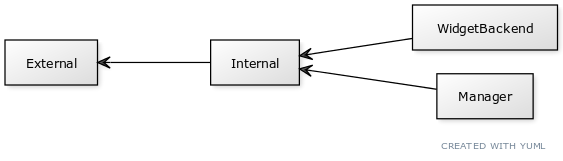
drillDown(widget, defaultTemplate, drilldownContext)
Function used to drill down to a specific page.
Parameters
widget
It’s widget object. It is used to define drill down action originator. Widget’s ID is used during drill down page URL creation.
defaultTemplate
When you drill down to a page, you must pass the drilldownTemplate name. When a widget is on a page and you use the drilldown action (for example, in a link click event to a button) for the first time to access the page, the app creates a new page based on the passed template. When this page is created, the user can edit it like any other page. Each time the user accesses this page, the existing page is shown.
defaultTemplate is used during drill down page URL creation.
drilldownContext
You can also pass a drilldownContext to the drilldown page. This context is saved on the URL and is available through the app context.
This value is persistent, so if a user drills down to a page and then refreshes the page, the context is saved.
For example, with the selected deployment in drilldown deployment page.
When selecting a deployment we drill down to a deployment page. It looks like this:
_selectDeployment(item) {
this.props.toolbox.drillDown(this.props.widget, 'deployment', {deploymentId: item.id});
}
You can see an example of the “deployment” template (used in the example) in the Cloudify Management Console repository in the /pages/deployment.json file.
Drilldown Page Templates
Drilldown page templates are defined in the /templates/pages directory.
Each file contains one page template configuration.
Page template configuration has a name which is the default page name, and list of widgets. Each widget have the following fields
| field | description |
|---|---|
| name | Widget default name |
| definition | The ID of the widget to use |
| width | The initial width of the widget on the page |
| height | The initial height of the widget on the page |
| x | The initial x location of the widget on the page |
| y | The initial y location of the widget on the page |
| configuration | The initial configuration of the widget (Optional) |
If x and/or y are not defined the page is auto arranged (not recommended)
For example:
{
"name": "template-name",
"widgets": [
{
"name": "Deployments",
"definition": "deployments",
"width": 12,
"height": 24,
"x": 7,
"y": 35,
"configuration": {
"displayStyle":"list"
}
},
...
]
}getContext()
A widget context gives access to the application context. Using the context we can pass arguments between widgets, for example when a blueprint is selected, set the context to the selected blueprint, and all the widgets that can filter by blueprint can read this value and filter accordingly.
The context supports these methods:
setValue(key, value)- sets value in contextgetValue(key)- returns value from context
getEventBus()
Used to register (listen to) and trigger events. The event bus is used to enable a widget to broadcast an event,
usually a change that it made that affect others. For example, if a blueprints widget creates a new deployment,
other widgets need to be aware that the the deployment list has changed. The listening widgets then call a refresh.
Event bus supports the following methods:
on (event, callback, context)trigger (event)off (event, offCallback)
For example:
componentDidMount() {
this.props.toolbox.getEventBus().on('deployments:refresh', this._refreshData, this);
}
componentWillUnmount() {
this.props.toolbox.getEventBus().off('deployments:refresh', this._refreshData);
}
_deleteDeployment() {
// Do somehting...
actions.doDelete(deploymentToDelete).then(() => {
this.props.toolbox.getEventBus().trigger('deployments:refresh');
}).catch((err) => {
// Handle errors...
});
}
getExternal(basicAuth)
Used to access external URLs allowed by Cloudify Management Console. If you provide basicAuth parameter, then in all HTTP requests ‘Authorization’ header is set with ‘Basic
- Remember about limitations of making HTTP requests from the browser such as CORS.
- To avoid CORS issues with accessing external URLs, you should use Widget backend feature.
Available methods:
doGet(url, { params, parseResponse, headers })
doPost(url, { params, body, parseResponse, headers, withCredentials })
doDelete(url, { params, body, parseResponse, headers })
doPut(url, { params, body, parseResponse, headers })
doPatch(url, { params, body, parseResponse, headers })
doDownload(url, fileName)
doUpload(url, { params, files, method, parseResponse=true, compressFile=false })
Parameters:
url- string, containing URLparams- object, query string parameters passed in object, eg.{myParam: 'myValue'}body- object, request bodyparseResponse- boolean, if set to true, then response is parsed to JSONheaders- object, headers to be passed to request, eq.{"authentication-token": "jfcSvxDzy8-Fawsie"}fileName- name of the file for the downloaded file
We recommend that you use fetchData() instead of doGet(URL, params) since fetchData() not only utilizes doGet() but also gives easy access to helper params.
getInternal()
Returns Internal object (all capabilities of External object described above) to make internal HTTP requests on secured connection.
URLs passed to Internal object methods are prepended with context path: /console.
To all requests the following headers are added:
- Authentication-Token header with current token value,
- tenant header with current selected tenant name.
getManager()
Returns Manager object (extends capabilities of Internal object described above).
Used either to make HTTP requests (see External object methods above) to the Cloudify Manager REST API or to read Manager’s properties:
Cloudify Manager REST API HTTP request example:
return this.toolbox.getManager().doDelete('/deployments/${blueprint.id}');
doUpload(blueprintName, blueprintFileName, file) {
return this.toolbox.getManager().doUpload(`/blueprints/${blueprintName}`, {
params: _.isEmpty(blueprintFileName) ? null : { application_file_name: `${blueprintFileName}.yaml` },
files: file
});
}
Cloudify Manager REST API documentation can be found here.
As you can see in the above example in URL parameter you don’t have to provide /api/vX.X portion.
Available methods for getting Cloudify Manager properties:
doGetFull(url, params, parseResponse, fullData, size)
getCurrentUsername()
getCurrentUserRole()
getDistributionName()
getDistributionRelease()
getManagerUrl(url, data)
getSelectedTenant()
getSystemRoles()
isCommunityEdition()
getManagerState()
Returns manager object from Redux store with details about Cloudify Manager configuration.
getNewManager(ip)
Returns Manager object connected on the specified IP.
May be needed in order to join a different manager (eg. for cluster joining).
getWidget()
Returns widget object.
getWidgetBackend()
Returns WidgetBackend object (all capabilities of Internal object described above).
It allows you to make HTTP requests to previously defined widget backend endpoints (see Widget backend section for details).
goToHomePage()
Redirects user to home page.
goToPage(pageName, context)
Redirects user to page with ID (URL alias) passed in pageName argument.
The optional second argument is a new application context to be set - see getContext for context explanation.
goToParentPage()
Redirects user to parent page (used when you are in drill-down page).
loading(boolean)
Shows/hides a loading spinner in widget header.
Not allowed in render() and postRender() methods as it changes store state leading to render() and postRender() re-run.
refresh()
If we did some actions in the widget that require fetching the data again (for example we added a record) we can ask the app to refresh only this widget by calling refresh().
Stage global object
There is Stage global object available, it can be accessed from widgets code.
Stage.Basic object
It contains basic React components. Many Semantic-UI-React components are exposed using that object. Detailed documentation about content can be found in Widget Components Reference.
Stage.Common object
It contains constants, functions and React components shared between built-in widgets. This API can change.
To see what is exposed in latest version see source code: common widget folder.
Stage.Utils object
It contains utility functions shared between built-in widgets and main application. They are related to execution, JSON, time, markdown and URL handling.
To see what functions are available in latest version see source code: main file and shared folder.
External Libraries
The external libraries available to a widget are: React, PropTypes, moment, Lodash.
You can assume that the following names are globally available as they are attached to the browser window object.
React
You can use React API, e.g. for creating refs or context. React library is already loaded, so you don’t have to import it.
for example:
export default class PagesList extends React.Component {
constructor(props) {
super(props);
this.pagesRef = React.createRef();
}
// ...
}
PropTypes
prop-types library provides runtime type checking for React props and similar objects.
export default class SideBar extends Component {
static propTypes = {
homePageId: PropTypes.string.isRequired,
pageId: PropTypes.string.isRequired,
isEditMode: PropTypes.bool.isRequired,
isOpen: PropTypes.bool
}
// ...
}
moment
Moment is a date/time parsing utility.
var formattedData = Object.assign({},data,{
items: _.map (data.items,(item)=>{
return Object.assign({},item,{
created_at: moment(item.created_at,'YYYY-MM-DD HH:mm:ss.SSSSS').format('DD-MM-YYYY HH:mm'),
updated_at: moment(item.updated_at,'YYYY-MM-DD HH:mm:ss.SSSSS').format('DD-MM-YYYY HH:mm'),
})
})
});
Lodash
Lodash is a modern JavaScript utility library delivering modularity, performance & extras.
_.each(items, (item)=>{
//...
});
