Community version
The Cloudify free community version contains a fully functional Cloudify engine & most of the manager capabilities (read about the differences between our Cloudify versions). The community version is available as an rpm, OpenStack Image or as a Docker based container. This page describes the complete setup flow to get an activated Cloudify trial manager as a Docker container.
Step 1: Install the Cloudify Manager as a Docker container
Deploying Cloudify trial manager as a Docker container is the easiest way to go. This tutorial assumes that you have Docker installed on a local or a remote machine.
Open your terminal and create/start the Docker container (requires password)
docker run --name cfy_manager_local -p 8000:8000 cloudifyplatform/community-cloudify-manager-aio:latestVerify that your manager is running by browsing to localhost when running locally, or to the hosting machine IP when the Docker server is remote.
The Cloudify login page should be displayed.
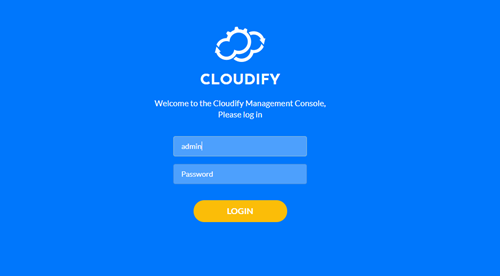
Note: the default login username and password is admin / admin
Congratulations! you now have your Cloudify Manager ready.
What’s next?
- To manage your installation using the command line utility on your docker image refer to the local CLI guide
- To run your first hello world example on your local manager refer to the local hello world example (no cloud credentials needed)
- To run your first multi cloud examples on AWS, Azure, GCP and OpenStack using the native Cloudify plugins as well as Cloud Formation, Azure ARM and Ansible plugins refer to the example based tutorials.
- To run your first Kubernetes service on OpenShift, KubeSpray, GKE, EKS or AKS refer to the Kubernetes reference guide .
