Dashboard Page
Get the latest docs.
You are looking at documentation for an older release. Not what you want? Use the version selector on the top banner or click here.
The Dashboard page is the landing page when you log into the Cloudify Management Console.
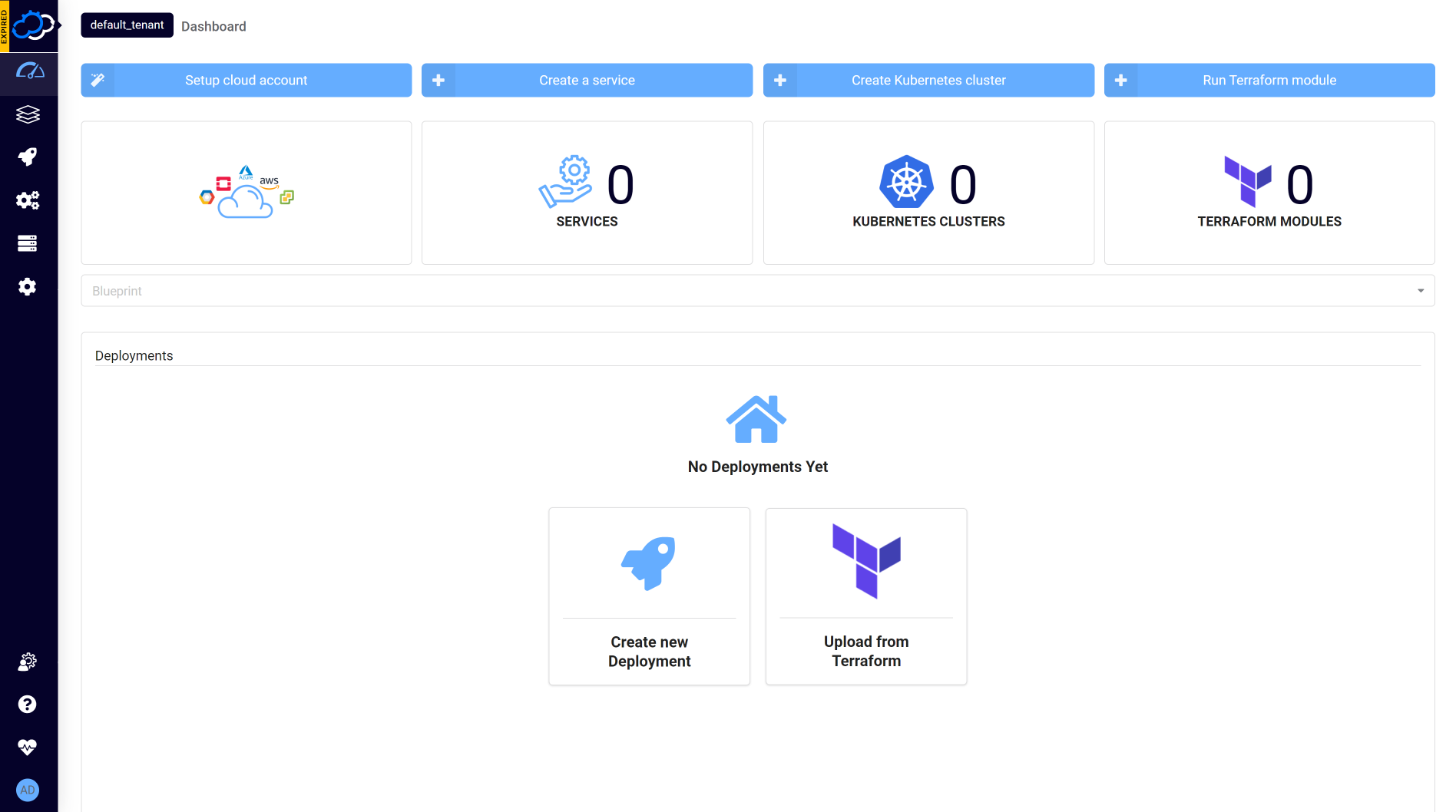
Statistics
By default, the page displays usage statistics of the Cloudify Manager, including the number of:
on this Cloudify Managerr.
Actions
You can also:
- upload a blueprint
- create a deployment
- upload a plugin
- go to Getting Started Walkthrough tour with single button click
Overview
An overview of the current and recent processes on the Cloudify Manager is provided by list of all the executions on the Cloudify Manager. You can configure it to show executions for a specific blueprint or deployment or with a specific execution status using Resource Filter widget.
Sites map provides an overview of sites distribution across the world map.
