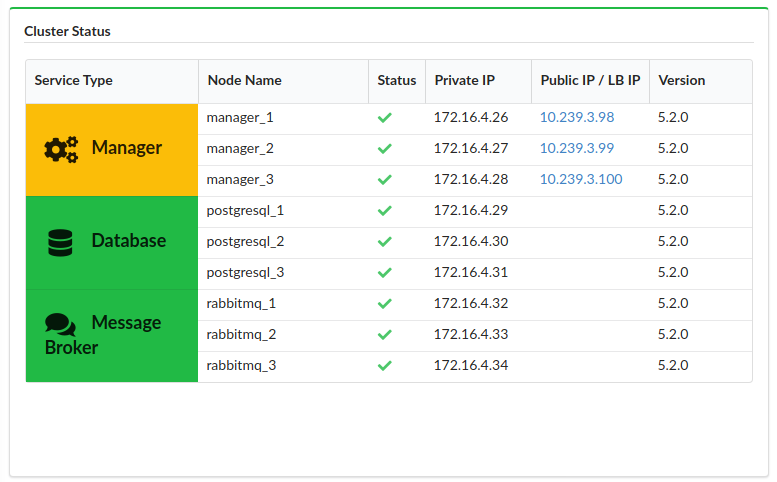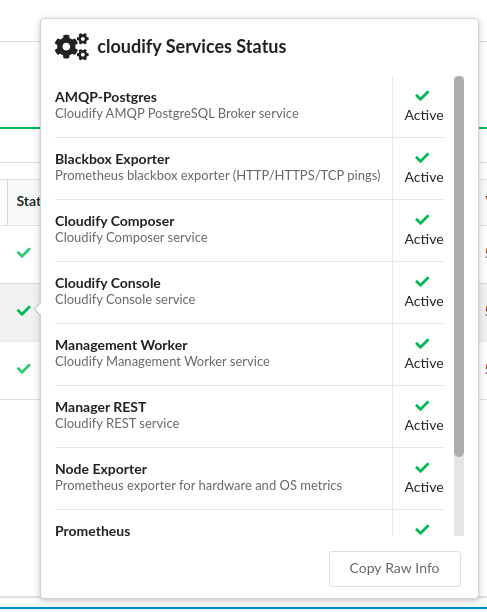Cluster Status
Get the latest docs.
You are looking at documentation for an older release. Not what you want? Use the version selector on the top banner or click
here.
Displays status of the Cloudify cluster divided into 3 cluster services:
- Manager,
- Database,
- Message Broker.
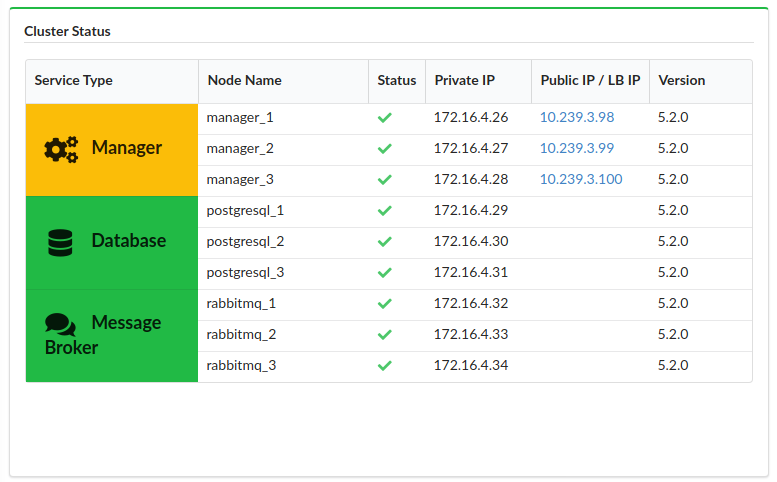
Cluster services can have the following statuses:
- OK - service type cell background is green,
- Degraded - service type cell background is yellow,
- Fail - service type cell background is red.
Each cluster node is presented with:
- Status - on hovering status icon you can see popup with details, you can copy raw info about node status to clipboard to get even more details,
- Private IP,
- Public IP / Load Balancer IP - in case of Manager node, you can click on the IP to go to Cloudify UI of that specific node,
- Version,
- ID - displayed in popup on hovering ID button.
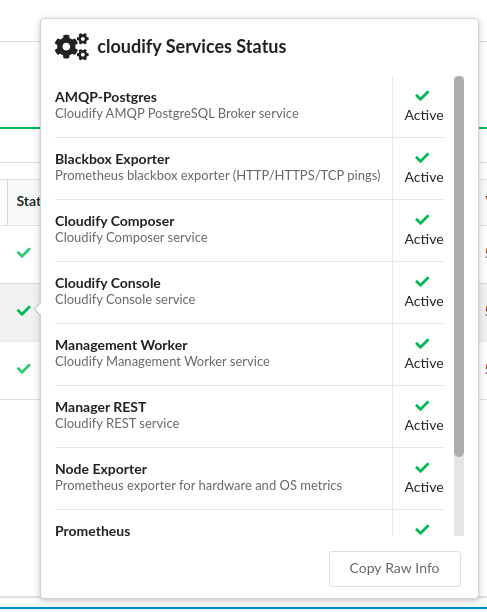
Settings
None