Deployments Page
Get the latest docs.
You are looking at documentation for an older release. Not what you want? Use the version selector on the top banner or click here.
The default Deployments page displays the Deployments widget which provides a list of all deployments and enables you to create, update and delete deployments and execute workflows. You can list only deployments created basing on specific blueprint by selecting the blueprint from Resource Filter widget below Create Deployment button. In the same way, you can list only deployments assigned to the same site.
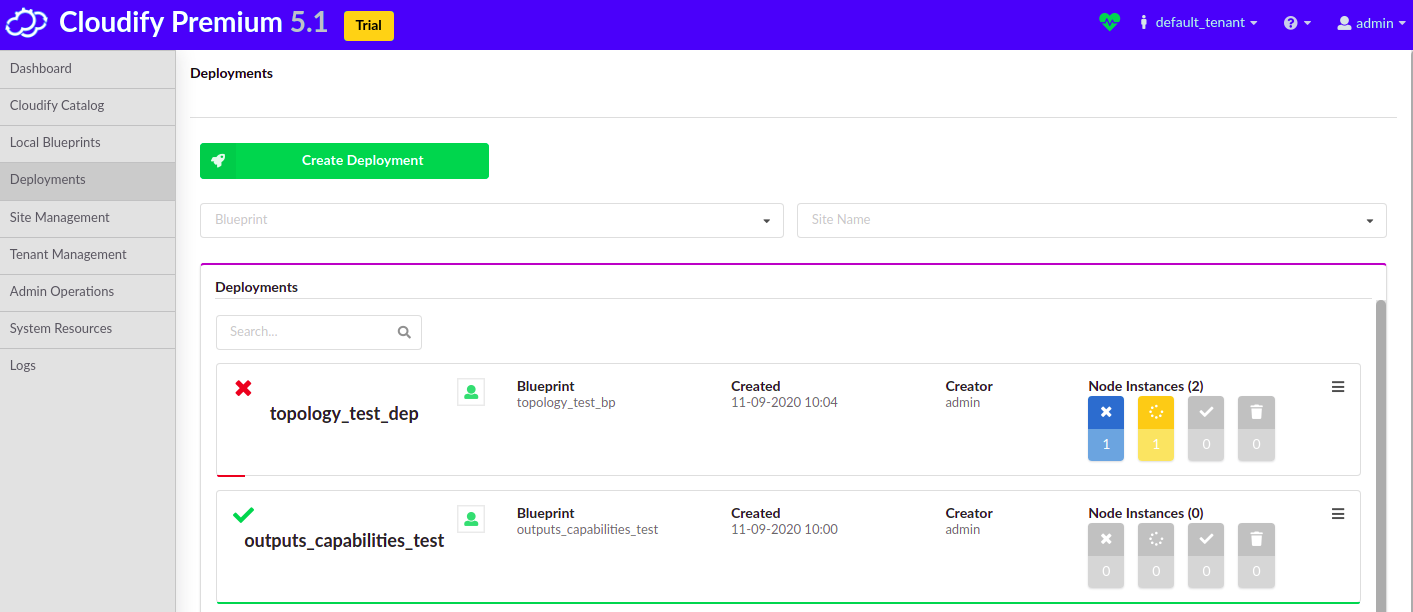
For more information check documentation pages for widgets used in this page:
