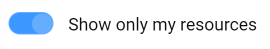Only my resources
About Cloudify
Installation and Maintenance
Working with Cloudify
-
Using the Cloudify Manager
-
Official Plugins
-
Using the Cloudify Console
-- Configuring the Cloudify Console Display
-- Dashboard Page
-- Cloudify Catalog Page
-- Local Blueprints Page
-- Deployments Page
-- Site Management Page
-- Tenant Management Page
-- Admin Operations Page
-- System Resources Page
-- Logs Page
-- Templates Management
--
Default Widgets Reference
--- Agents Management
--- Blueprint Action Buttons
--- Blueprint deployments
--- Blueprint info
--- Blueprint Sources
--- Blueprint upload button
--- Blueprints
--- Blueprints Catalog
--- Button link
--- Cluster Status
--- Composer link
--- Create deployment button
--- Deployment action buttons
--- Deployment Inputs
--- Deployment Outputs/Capabilities
--- Deployment wizard buttons
--- Events and Logs
--- Events and Logs Filter
--- Executions
--- Executions Statuses Graph
--- Maintenance Mode button
--- Nodes List
--- Nodes Statistics
--- Number of blueprints
--- Number of compute nodes
--- Number of deployments
--- Number of nodes
--- Number of plugins
--- Number of running executions
--- Only my resources
--- Plugin upload button
--- Plugins Catalog
--- Plugins List
--- Resource Filter
--- Secrets Store Management
--- Sites
--- Sites Map
--- Snapshots List
--- Spire Manager
--- Tenant Management
--- Text
--- Topology
--- User Group Management
--- User Management
-- Advanced Configuration
-
Managing Deployment Workflows
-
Service Composition
-
CI/CD Integration
Operations Guides
Developer Reference
Cloudify CLI Commands
Best Practices
Trial_getting_starteds
Get the latest docs.
You are looking at documentation for an older release. Not what you want? Use the version selector on the top banner or click
here .
Shows a toggle allowing to filter only resources created by the logged in user. The supported resources are blueprints, deployments, plugins and snapshots.
None