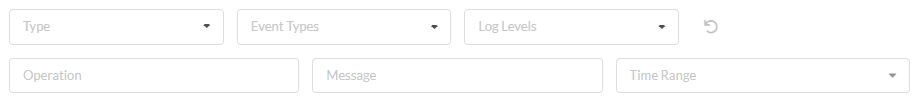Events and Logs Filter
Get the latest docs.
You are looking at documentation for an older release. Not what you want? Use the version selector on the top banner or click
here.
Displays a filter pane for events and logs. The following filtering options are available:
- Type: Logs/Events
- Blueprint (multiple selection available)
- Deployment (multiple selection available)
- Event Type In case of “Type” was selected as event (Workflow started, Task sent, Task started, Task ended successfully,Workflow ended successfully, Workflow staged, Workflow node event, Task failed, Workflow failed, Task rescheduled)
- Log Levels In case “Type” was selected as log (Debug, Info, Warning. Error, Critical)
- Message text
- Time Filter
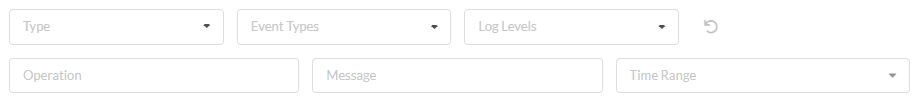
Refresh time interval - The time interval in which the widget’s data will be refreshed, in seconds. Default: 10 seconds