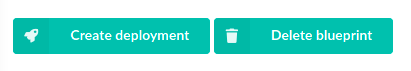Deleting a Blueprint
Get the latest docs.
You are looking at documentation for an older release. Not what you want? Use the version selector on the top banner or click here.
Deleting a blueprint removes its model from the database and deletes its resources from the fileserver. Deleting a blueprint does not delete the deployments created from that blueprint or resources of those deployments.
To delete a blueprint from the manager with the CLI, run:
cfy blueprints delete [OPTIONS] BLUEPRINT_IDThe delete options are:
-v, --verbose - Show verbose output. You can supply this up to three times, for example -vvv.
-t, --tenant-name - Specify the tenant where the blueprint in stored. (Default: current tenant)
To delete a blueprint from the Cloudify Console, go to the Blueprints widget and click Delete on the relevant blueprint.