Overview
Get the latest docs
You are looking at documentation for an older release. Not what you want? Go to the current release documentation.Cloudify agents are entities that are installed on hosts that are part of your blueprint, and are used to communicate with Cloudify Manager.
The agents provide a way to:
- Execute operations
- Execute workflows on deployments
Agent Packages
Cloudify includes a set of agent packages with support for:
- CentOS 6.4 / 6.5 (Python 2.6.x) and CentOS 7.x (Python 2.7.x).
- RHEL 7.x (Python 2.7.x).
- Ubuntu 12.04 / 14.04 (Python 2.7.x).
- Windows 2008, and later (Python 2.7.x).
Installation Methods
There are several methods by which an agent can be installed, configured and started.
The
remotemethod uses SSH on Linux hosts and WinRM on Windows hosts.The
init_scriptandprovidedmethods use an initialization script that is executed on the host when it is created, which usually occurs during thecreateoperation of a cloud-specific plugin. (For example, in Openstackuserdatais used).
Specifying the Installation Method
To specify the installation method that will be used, set the install_method property in the compute node agent_config property. For example:
node_templates:
my_vm:
type: cloudify.nodes.Compute
properties:
agent_config:
# one of none, remote, init_script, provided
install_method: remote
Supported Installation Methods
The following list describes the supported installation methods:
none- No agent is installed on the host.remote- An agent will be installed, using SSH on Linux hosts and WinRM on Windows hosts.init_script- An agent will be installed via a script that runs on the host when it is created. This method is only supported for specific IaaS plugins.provided- An agent is assumed to already be installed on the host image. That agent will be configured and started via a script that runs on the host when it is created. This method is only supported for specific IaaS plugins.
Implications of Not Installing an Agent
In some cases, you cannot or prefer not to install an agent on Cloudify-managed VMs. This might be due to a security restriction, or because a VM is a pre-configured closed appliance that you cannot access or modify.
In such cases, use install_method: none to configure Cloudify not to install an agent on the created VM.
However, be aware of the following implications:
- You will not be able to use plugins that assume execution on the agent’s VM, meaning plugins that are configured with
executor=central_deployment_agent. This includes Docker, Chef and Puppet plugins, among others. To work around this you must run bash or Python scripts using the Fabric plugin (for example, invoke the Puppet client from a script instead of using the Puppet plugin). - You will not be able to install a Diamond monitoring agent using the Diamond plugin because this plugin requires an agent to run. However, you can install your own monitoring agent using a cloud init / the Fabric plugin.
Pre-requisites for Linux Remote Agent Installation
- SSH port (22 by default) must be open for incoming connections.
- An SSH server must be running on the host.
Pre-requisites for Windows Remote Agent Installation
- WinRM port (5985 by default) must be open for incoming connections.
- WinRM must be enabled. Run these command in
userdata(or something equivalent), or create an image with the following configuration:
winrm quickconfig -q
winrm set winrm/config @{MaxTimeoutms="1800000"}
winrm set winrm/config/winrs @{MaxMemoryPerShellMB="300";MaxShellsPerUser="2147483647"}
winrm set winrm/config/service @{AllowUnencrypted="true";MaxConcurrentOperationsPerUser="4294967295"}
winrm set winrm/config/service/auth @{Basic="true"}
netsh advfirewall firewall add rule name="WinRM 5985" protocol=TCP dir=in localport=5985 action=allow
Note
- The commands above are provided in a syntax that is suitable for invocation from a command-prompt window. If you
are using userdata (or an equivalent feature), you might need to adjust the commands to accommodate its requirements(for example:
if these commands are to be run within a batch file, each line must be prefixed with
call). - The commands are very permisive and must adjusted according to your requirements. These settings provide
unencrypted WinRM access to the machine.
From MSDN:
AllowUnencrypted- Enables the client computer to request unencrypted traffic.
Pre-requisites for Init Script and Provided Agent Installations
To use the init_script and provided installation methods, you must use an IaaS plugin that supports it. Currently, the Openstack and AWS plugins support these installation methods.
Configuration Locations
Agent configuration consists of several locations that all adhere to the same schema. The schema is based on the cloudify.datatypes.AgentConfig datatype, which is defined in the standard types.yaml.
The order in which each property is resolved is as follows:
1. Operation Inputs
If a property has been provided as part of the operation inputs in agent_config (or the depcrecated cloudify_agent), it is used. For example:
node_templates:
my_vm:
type: cloudify.nodes.Compute
interfaces:
cloudify.interfaces.cloudify_agent:
create:
inputs:
agent_config:
# configuration goes here
user: centos
...
2. Node Instance Runtime Property
If the agent to be installed is a host agent (and not a central deployment agent), and the property is provided as part of the cloudify_agent node instance runtime property, it is used.
3. Node Property
If the agent to be installed is a host agent (and not a central deployment agent), and the property has been provided as part of the agent_config (or the deprecated cloudify_agent) node property, it is used. For example:
node_templates:
my_vm:
type: cloudify.nodes.Compute
properties:
agent_config:
# configuration goes here
user: centos
...
4. Bootstrap Context
If the property has been provided during bootstrap as part of the cloudify_agent in the Manager blueprint, it is used. For example, consider the following excerpt
from a Manager blueprint:
...
node_templates:
manager_configuration:
type: cloudify.nodes.MyCloudifyManager
properties:
...
cloudify:
...
cloudify_agent:
# configuration goes here
user: centos
...
...
Yu can use this section to specify a global agent configuration that will apply to all installed agents. This is the only way to set deployment agents configuration.
Configuration Properties
| Name | Type | Description |
|---|---|---|
user |
string | For host agents, the agent will be installed for this user. |
key |
string | For host agents that are installed via SSH, this is the path to the private key that will be used to connect to the host. In most cases, this value is derived automatically during bootstrap. |
password |
string | For host agents that are installed via SSH (on Linux) and WinRM (on Windows), this property can be used to connect to the host. For Linux hosts, this property is optional if the key property is correctly configured (either explicitly or implicitly during bootstrap). For Windows hosts that are installed via WinRM, this property is also optional and depends on whether the password runtime property has been set by the relevant IaaS plugin, prior to agent installation. |
port |
integer | For host agents that are installed via SSH (on Linux) and WinRM (on Windows), this is the port used to connect to the host. The default values are 22 for Linux hosts and 5985 for Windows hosts. |
min_workers |
integer | Minimum number of agent workers. By default, the value is 0. See Auto Scaling for further details. Note: For Windows-based agents, this property is ignored and min_workers is set to the value of max_workers. |
max_workers |
integer | Maximum number of agent workers. By default, the value is 5. See Auto Scaling for further details. |
disable_requiretty |
boolean | For Linux based agents, disables the requiretty setting in the sudoers file. By default, this value is true. |
process_management |
dictionary | Process management specific configuration. See Process Management. |
env |
dictionary | Optional environment variables with which the agent will be started. |
extra |
dictionary | Optional additional low-level configuration details. |
Extra configuration properties (that go under the extra property)
| Name | Type | Description |
|---|---|---|
distro |
string | Linux operation system distribution. See Agent Package Resolution. |
distro_codename |
string | Linux operation system distribution release. See Agent Package Resolution. |
package_url |
string | Specify an explicit URL from which to download the agent package. |
uri |
string | For Windows-based agents, WinRM URI. By default, the value is wsman. |
protocol |
string | For Windows-based agents, WinRM protocol. By default, the value is http. |
fabric_env |
dictionary | For Linux-based agents, configure fabric that is used to SSH into the remote host. |
Process Management
Additional configuration can be supplied to the service manager that will be used to manage the installed agent by using the process_management property.
Linux init.d Process Management
| Name | Type | Description |
|---|---|---|
start_on_boot |
boolean | Specifies whether the agent service should be restarted after a system reboot. By default, the value is true. |
Windows NSSM Process Management
| Name | Type | Description |
|---|---|---|
startup_policy |
string | Specifies the start type for the service. By default, the value is auto. See sc config. |
failure_reset_timeout |
integer | reset value passed to sc failure during service configuration. By default, the value is 60. See sc failure. |
failure_restart_delay |
integer | Specifies delay time (in milliseconds) for the restart action. By default, the value is 5000. See sc failure |
Linux Agent Package Resolution
In most cases, the agent package that will be used to install the agent is automatically resolved and does not require manual configuration. However, a mechanism exists that enables the implicit resolution to be overwritten. Following is a short description of the implicit resolution mechanism and details about how to override the implicit resolution with hard-coded values.
The install process attempts to identify the distribution and its release, and to deploy the correct type of agent for them.
The identification process is based on Python’s platform.dist(). We reference the first attribute of the tuple returned by this call as distro, and the third attribute as distro_codename. For example, making this call on Ubuntu trusty returns a tuple in which the distro attribute is Ubuntu and the distro_codename attribute is trusty.
After making the call, the package name that is downloaded from the management file server is {distro}-{distro_codename}-agent.tar.gz, where distro and distro_codename are converted to lowercase characters. In the case of Ubuntu trusty, the package name is ubuntu-trusty-agent.tar.gz.
If distro, distro_codename, or package_url are provided explicitly in the extra agent configuration, they will be used instead of the implicit mechanism.
What’s Next
For a more-technical explanation about agents, and how to create one, see the Agent-Packager tool.