Diamond Plugin
Get the latest docs
You are looking at documentation for an older release. Not what you want? Go to the current release documentation.
Cloudify diamond plugin description and configuration
Description
Diamond plugin is used to install & configure a Diamond monitoring agent (version 3.5) on hosts.
Diamond is a python daemon that collects system metrics and publishes them to multiple destinations. It is capable of collecting cpu, memory, network, i/o, load and disk metrics as well as many other metrics as specified in the docs. Additionally, it features an API for implementing custom collectors for gathering metrics from almost any source.
Plugin Requirements:
- Python versions:
- 2.6.x
- 2.7.x
Example
The following example shows the configuration options of the plugin.
node_types:
my_type:
derived_from: cloudify.nodes.WebServer
properties:
collectors_config: {}
node_templates:
vm:
type: cloudify.nodes.Compute
interfaces:
cloudify.interfaces.monitoring_agent:
install:
implementation: diamond.diamond_agent.tasks.install
inputs:
diamond_config:
interval: 10
start: diamond.diamond_agent.tasks.start
stop: diamond.diamond_agent.tasks.stop
uninstall: diamond.diamond_agent.tasks.uninstall
app:
type: my_type
properties:
collectors_config:
CPUCollector: {}
DiskUsageCollector:
config:
devices: x?vd[a-z]+[0-9]*$
MemoryCollector: {}
NetworkCollector: {}
ExampleCollector:
path: collectors/example.py
config:
key: value
interfaces:
cloudify.interfaces.monitoring:
start:
implementation: diamond.diamond_agent.tasks.add_collectors
inputs:
collectors_config: { get_propery: [SELF, collectors_config] }
stop:
implementation: diamond.diamond_agent.tasks.del_collectors
inputs:
collectors_config: { get_propery: [SELF, collectors_config] }
relationships:
- type: cloudify.relationships.contained_in
target: node
Interfaces
Two interfaces are involved in setting up a monitoring agent on a machine:
cloudify.interfaces.monitoring_agent- The interface in charge of installing, starting stopping and uninstalling the agent.cloudify.interfaces.monitoring- The interface in charge of configuring the monitoring agent.
The example above shows how the Diamond plugin maps to these interfaces.
Global config
The Diamond agent has a number of configuration sections, some of which are global while other are relevant to specific components.
It is possible to pass a global config setting via the install operation:
interfaces:
cloudify.interfaces.monitoring_agent:
install:
implementation: diamond.diamond_agent.tasks.install
inputs:
diamond_config:
interval: 10
In the above example we set the global poll interval to 10 seconds (each collector will be polled for data every 10 seconds).
Handler
The Handler’s job in Diamond is to output the collected data to different destinations. By default, the Diamond plugin will setup a custom handler which will output the collected metrics to Cloudify’s manager.
It is possible to set an alternative handler in case you want to output data to a different destination:
interfaces:
cloudify.interfaces.monitoring_agent:
install:
implementation: diamond.diamond_agent.tasks.install
inputs:
diamond_config:
handlers:
diamond.handler.graphite.GraphiteHandler:
host: graphite.example.com
port: 2003
timeout: 15
In the example above we configured a handler for Graphite.
If you wish to add your own handler but maintain Cloudify’s default handler, see this.
Collectors config
Collectors are Diamond’s data fetchers. Diamond comes with a large number of built-in collectors.
Collectors are added using the install operation of the cloudify.interfaces.monitoring interface:
interfaces:
cloudify.interfaces.monitoring:
start:
implementation: diamond.diamond_agent.tasks.add_collectors
inputs:
collectors_config:
CPUCollector: {}
DiskUsageCollector:
config:
devices: x?vd[a-z]+[0-9]*$
MemoryCollector: {}
NetworkCollector: {}
In the example above we configure 4 collectors:
- A CPUCollector,
- A DiskUsageCollector,
- A MemoryCollector and
- A NetworkCollector.
It is also possible to add a collector-specific configuration via the config dictionary (as with DiskUsageCollector). If config is not provided, the collector will use its default settings.
Default config values
Config values are left with their default values unless explicitly overridden.
Custom Collectors & Handlers
Collectors & Handlers are essentially Python modules that implement specific Diamond interfaces.
It is possible to create your own collectors or handlers and configure them in Diamond. The example below shows how to upload a custom collector:
collectors_config:
ExampleCollector:
path: collectors/example.py
config:
key: value
path points to the location of your custom collector (relative location to the blueprint’s directory). ExampleCollector is the name of the main class inside example.py that extends diamond.collector.Collector.
Providing a custom handler is done in a similar manner:
diamond_config:
handlers:
example_handler.ExampleHandler:
path: handlers/example_handler.py
config:
key: value
where example_handler is the name of the file and ExampleHandler is the name of the class that extends diamond.handler.Handler.
Note that handlers are configured as part of the global config.
Diamond’s wide range of collectors, handlers and extensibility possibilities comes with a price - It’s not always promised that you’ll have all the required dependencies built into your instance.
For example, you might find yourself trying to use the MongoDBCollector collector which imports the pymongo module internally.
Since pymongo is not a part of the Python standard library, this will fail unless you will install it separately.
See the nodecellar example for more information.