ARIA Plugin
Get the latest docs
You are looking at documentation for an older release. Not what you want? Go to the current release documentation.
The ARIA plugin enables to use TOCSA-based service templates for deploying services and applications.
Plugin Requirements
- Python version 2.7.x
Compatibility
This version of Cloudify is only compatible with ARIA Plugin version 1.0.
The ARIA plugin uses ARIA version 0.1.1.
Terminology
- Service-Template - A TOSCA equivalent to Cloudify’s blueprint concept.
For additional info please refer to the TOSCA spec.
- Service - A TOSCA equivaltent to Cloudify’s deployment concept. An instance of the Service-template, where all requirements and capabilities were satisfied and transformed into relationships.
- CSAR - Cloud Service Archive. An archive file which holds the service template (and any of its artifacts) and the meta data. For additional info please refer to the TOSCA spec.
Types
This section describes the node type definitions. There is one node type, representing an ARIA service.
cloudify.aria.nodes.Service
Derived From: cloudify.nodes.Root
Properties:
csar_paththe path of the CSAR containing all the relevant resources for the ARIA service template (e.g the main service template and additional resources), relative to the main blueprint’s directory.inputsan optional mapping of inputs that will be injected into the ARIA service during it’s creation.pluginsan optional list of strings, representing the filenames of the ARIA plugins that will be utilized. These plugins are expected to be inside the top-levelpluginsdirectory inside the CSAR archive.
Example
Describing this node in YAML is pretty straight forward:
my_aria_service_node:
type: cloudify.aria.nodes.Service
properties:
csar_path: resources/my_archive.csar
inputs:
input1: my_value
plugins: ['plugin1.wgn', 'plugin2.wgn']
Attributes
This node type does not have built-in runtime properties. However, every output defined in the ARIA service template will be reflected as a runtime property of the cloudify.aria.nodes.Service node. The reflection is done when the ARIA install workflow is run.
For Example, if the ARIA service template has this section:
outputs:
output1:
type: string
value: 'my_output'
Then the cloudify.aria.nodes.Service node containing the CSAR with the above service template will have a runtime property with the name output1 and the value 'my_output'
Mapped Operations:
cloudify.interfaces.lifecycle.createStores the service template, installs the listed ARIA plugins, and creates the service.cloudify.interfaces.lifecycle.startRuns theinstallworkflow on the created ARIA service.cloudify.interfaces.lifecycle.stopRuns theuninstallworkflow on the created ARIA service.cloudify.interfaces.lifecycle.deleteDeletes the service and the service template.
Examples
In this section we will run the ARIA hello-world example (which is written in TOSCA) via Cloudify, using the Cloudify ARIA Plugin.
In a nutshell, the ARIA hello world example creates a web server on the machine ARIA is installed on, and listens on port 9090 to display a ‘hello world’ message. A broader walkthrough through the ARIA hello world example can be found in the ARIA README.
In order to utilize the plugin’s TOSCA handling capabilities, we should first
upload a blueprint containing a node that represents an ARIA service.
The Cloudify ARIA Plugin repository
includes such a blueprint, under the examples/hello-world directory:
...
node_templates:
aria_node:
type: cloudify.aria.nodes.Service
properties:
csar_path: resources/hello-world.csar
...
This is a basic ARIA service node, as it does not have the inputs and the
plugins properties. However, this blueprint will utilize the plugin’s
‘outputs: runtime properties’ reflection feature, meaning that a port runtime
property will be assigned to the aria_node node with the value of the port
output from the ARIA service.
In addition to a blueprint containing an ARIA service node, the hello-world
directory also contains a subdirectory with a CSAR file. This CSAR file is an
archived form of the ARIA hello world service template. Now that we have all the needed
resources, we can upload the blueprint:
cfy blueprints upload <path-to-cloned-repo>/examples/hello-world/hello-world.yaml hello-aria
Then, to create a deployment:
cfy deployments create -b hello-aria hello-aria
Finally, to install an ARIA service:
cfy executions start -d hello-aria install
Now, to check that the ARIA service was properly installed, try to access port 9090 on the Cloudify Manager machine. You are expected to see an hello world message in the likes of:

In addition, you can access the ARIA service node’s runtime properties, to see the outputs of the installed ARIA service:
cfy node-instances get <ARIA service node id>
Finally, to uninstall the ARIA service, just:
cfy executions start -d hello-aria uninstall