Outputs
Get the latest docs
You are looking at documentation for an older release. Not what you want? Go to the current release documentation.outputs enable you to expose global aspects of a deployment. When deployed, a blueprint can expose specific outputs of that deployment - for example, an endpoint of a server or any other runtime or static information of a specific resource.
Note
Beginning with definitions version cloudify_dsl_1_3, you can import outputs multiple times.
Declaration
outputs:
output1:
...
output2:
...
Schema
| Keyname | Required | Type | Description |
|---|---|---|---|
| description | no | description | An optional description for the output. |
| value | yes | <any> | The output value. May be anything from a simple value (e.g. port) to a complex value (e.g. hash with values). Output values can contain hard-coded values, inputs, properties and attributes. |
Example
tosca_definitions_version: cloudify_dsl_1_2
imports:
- http://www.getcloudify.org/spec/cloudify/3.3/types.yaml
node_templates:
webserver_vm:
type: cloudify.nodes.Compute
webserver:
type: cloudify.nodes.WebServer
properties:
port: 8080
outputs:
webapp_endpoint:
description: ip and port of the web application
value:
ip: { get_attribute: [webserver_vm, ip] }
port: { get_property: [webserver, port] }
Reading Outputs
You can view the outputs either by using the CLI
cfy deployments outputs -d DEPLOYMENT_ID
or by making a REST call
curl -XGET http://MANAGER_IP/deployments/<DEPLOYMENT_ID>/outputs