Import Resolver
Get the latest docs
You are looking at documentation for an older release. Not what you want? Go to the current release documentation.An import resolver can be used to resolve imports during blueprint parsing.
The Cloudify parser can accept different resolver implementations. It’s possible to use Cloudify’s default import resolver or to specify a new implementation that inherits from AbstractImportResolver class and implements:
- resolve(import_url) - returns the content of the resolved import URL.
- This method is called by the fetch_import method (implemented by the AbstractImportResolver
class) during the imports parsing process, on each import URL that starts with
http,httpsorftp.
- This method is called by the fetch_import method (implemented by the AbstractImportResolver
class) during the imports parsing process, on each import URL that starts with
Declaration
The resolver configuration is located in the manager blueprint under the cloudify configuration:
node_templates
...
manager:
properties:
cloudify:
...
import_resolver:
implementation: my_module.my_resolver:MyImportResolver
parameters:
param1: value1
param2: value2
implementation - the fully qualified name of the module implementing an import resolver, followed by “:” and the resolver class name parameters - a dictionary of arguments to instantiate the implemeting class.
The default import resolver
The default import resolver
is a default implementation of an import resolver.
This resolver is initialized with the rules parameter, which can be used later to replace import URL’s prefix with another prefix
and resolve the new URL (with the altered prefix).
Each rule in the rules list is expected to be
a dictionary with one (key, value) pair.
Each rule represents a prefix and its replacement, which can be used to resolve the import URL.
The resolver will go over the rules in order to find a matching rule. For each matching rule, the resolver will replace the prefix denoted by the rule’s key with the rule’s value. The resolver will then attempt to resolve the new URL. If resolving is successful, the resolver will return the content of the resolved URL, otherwise it will try the next rule.
If there aren’t any rules, none of the rules matches or none of the prefix replacements could be resolved, the resolver will try to use the original URL.
For example:
The rules list:
[
{'http://prefix1': 'http://prefix1_replacement'},
{'http://prefix2': 'http://prefix2_replacement1'},
{'http://prefix2': 'http://prefix2_replacement2'}
]
contains three rules that can be used to replace URL’s prefix that starts with http://prefix1 and http://prefix2.
If the URL is http://prefix2.suffix2.org than the resolve method will find a match in both the second and the third rules.
It will first try to apply the second rule by replacing the URL’s prefix with the second rule value (http://prefix2_replacement1)
and will try to resolve the new URL: http://prefix2_replacement1.suffix2.org.
In case this URL cannot be resolved, it will try to apply the third rule by replacing the URL’s prefix with the third rule value
(http://prefix2_replacement2) and will try to resolve the URL: http://prefix2_replacement2.suffix2.org.
If this URL, also, cannot be resolved, it will try to resolve the original URL, i.e. http://prefix2.suffix2.org
In case that all the resolve attempts will fail, a DSLParsingLogicException will be raise.
Configuring custom rules for the default resolver
If the default resolver is used and a set of rules differnet from the default ones is desired, it can be configured as follows:
node_templates
...
manager:
properties:
cloudify:
...
import_resolver:
implementation: dsl_parser.import_resolver.default_import_resolver:DefaultImportResolver
parameters:
rules:
- prefix1: substitution1
- prefix2: substitution2
- prefix3: substitution3
Use an import resolver in local workflows
An import resolver can be used to resolve blueprints imports during local workflows such as:
cfy bootstrap - use an import resolver to resolver the imports of the manager blueprint.
cfy blueprints validate - use an import resolver to resolver the imports of the blueprint to validate.
cfy local init - use an import resolver to resolver the imports of the blueprint to init with.
Declaration in the Cloudify configuration file
To declare a custom import resolver or customize the rules of the default import resolver, the resolver configuration section must be added to the Cloudify configuration file:
- run the
cfy initcommand - This will create a folder in the current directory named.cloudifyand a configuration file namedconfig.yamlunder it. - add the
import_resolversection to theconfig.yamlfile.
Here is an example of a config.yaml file that includes a custom import resovler configuration section:
colors: false
logging:
# path to a file where cli logs will be saved.
filename: /tmp/cloudify-yael/cloudify-cli.log
# configuring level per logger
loggers:
# main logger of the cli. provides basic descriptions for executed operations.
cloudify.cli.main: info
# rest client http logs, including headers.
cloudify.rest_client.http: info
import_resolver:
implementation: my_module.my_custom_resolver:MyCustomImportResolver
parameters:
param1: value1
param2: value2