Login
Get the latest docs
You are looking at documentation for an older release. Not what you want? Go to the current release documentation.
Overview of the Web UI's Login Screen
Overview
It is possible to bootstrap the manager with security configuration or without it.
Login Screen
After bootstrapping the manager with security support, the UI will redirect the users to the Login screen.
The standard Username and Password are required as well as the option to check Remember me.
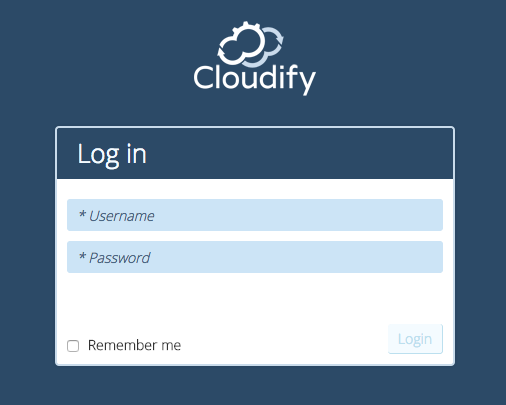
Logout
Once logged in, the user name is displayed on the top right of the screen, right next to the Log Out button.
The user can opt to logout anytime by simply clicking on the Log Out (as shown below).

