Managing Roles
Get the latest docs
You are looking at documentation for an older release. Not what you want? Go to the current release documentation.What are Cloudify roles?
The Cloudify roles provide sets of permissions, and define the access a user has in the context of tenants. Each user can get a role in a few ways – specifically assigned (per tenant), assigned to group (per tenant) or system level role when the user is created.
System-wide roles and tenant-roles
System-wide roles are roles that define the access to all the tenants in the system, typically allowed to do system wide operations. Tenant roles are roles that define the access in the context of a specific tenant. User can have one system-wide role, but multiple roles per tenant. When a user or a group assigned to a tenant, it must assigned with a specific role.
Differences between the roles
System wide roles:
sys_adminhas permissions to all tenant level APIs in addition to system level APIs. The user admin is created automatically as sys_admin in the bootstrapping process.defaultdoesn’t have permission for anything until he will be assigned to tenant.
Tenant’s Role:
managerhas the ability of managing all of the tenant’s resources (private and public) and creating new resources, but without the ability of creating or managing users.userhas the ability of managing all of the tenant’s resources (only public) and creating new resources.operationshas the ability of deploying blueprints and executing workflows, but does not allow them to upload new blueprints or plugins to the tenant.viewerhas the ability of viewing the public resources of explicitly defined tenant (or tenants).