snapshots
Get the latest docs
You are looking at documentation for an older release. Not what you want? Go to the current release documentation.The cfy snapshots command is used to manage data snapshots of Cloudify manager. You must have admin credentials to create and restore snapshots.
You can use the command to create, upload, download, delete and list snapshots and also to restore a Manager using a snapshot archive.
See snapshots for more information.
Optional flags
These will work on each command:
-v, --verbose- Show verbose output. You can supply this up to three times (i.e. -vvv)-h, --help- Show this message and exit.
Commands
add-permission
Usage
cfy snapshots add-permission [OPTIONS] SNAPSHOT_ID
Add viewer/owner permissions to users on a specific snapshot.
SNAPSHOT_ID is the ID of the snapshot on which to set permissions.
Optional flags
-u, --users TEXT- Username of user to whom the permissions apply. This argument can be used multiple times. [required]-p, --permission [viewer|owner]- The permission applicable to a resource [viewer|owner]. (default:viewer)-t, --tenant-name TEXT- The name of the tenant of the snapshot. If unspecified, the current tenant is used.
create
Usage
cfy snapshots create [OPTIONS] [SNAPSHOT_ID]
Create a snapshot on Cloudify Manager.
The snapshot will contain the relevant data to restore a Cloudify Manager to its previous state.
SNAPSHOT_ID is the ID to attach to the snapshot.
Optional flags
--include-metrics- Include metrics data in the snapshot--exclude-credentials- Exclude credentials in the snapshot--private-resource- If set toTruethe uploaded resource is only accessible by its creator. Otherwise, the resource is accessible by all users that belong to the same tenant. (default: False)-t, --tenant-name TEXT- The name of the tenant of the snapshot. If unspecified, the current tenant is used.
Example
$ cfy snapshots create
...
Creating snapshot snapshot_XLHCNV...
Started workflow execution. The execution's id is 2219928b-69fd-49f1-8982-c42da5f82a63
...
delete
Usage
cfy snapshots delete [OPTIONS] SNAPSHOT_ID
Delete a snapshot from Cloudify Manager.
SNAPSHOT_ID is the ID of the snapshot to delete.
Optional flags
-t, --tenant-name TEXT- The name of the tenant of the snapshot. If unspecified, the current tenant is used.
Example
$ cfy snapshots delete snapshot_XLHCNV
...
Deleting snapshot snapshot_XLHCNV...
Snapshot deleted successfully
...
download
Usage
cfy snapshots download [OPTIONS] SNAPSHOT_ID
Download a snapshot from Cloudify Manager.
SNAPSHOT_ID is the ID of the snapshot to download.
Optional flags
-o, --output-path TEXT- The local path to download to-t, --tenant-name TEXT- The name of the tenant of the snapshot. If unspecified, the current tenant is used.
Example
$ cfy snapshots download snapshot_XLHCNV
,,,
Downloading snapshot snapshot_XLHCNV...
snapshot_XLHCNV |#####################################################| 100.0%
Snapshot downloaded as snapshot_XLHCNV.zip
...
list
Usage
cfy snapshots list [OPTIONS]
List all snapshots on Cloudify Manager.
Optional flags
--sort-by TEXT- Key for sorting the list.--descending- Sort list in descending order. [default: False]-t, --tenant-name TEXT- The name of the tenant from which to list node-instance. If unspecified, the current tenant is used. This argument cannot be used simultaneously with theall-tenantsargument.-a, --all-tenants- Include resources from all tenants associated with the user. This argument cannot be used simultaneously with thetenant-nameargument.
Example
$ cfy snapshots list
...
Listing snapshots...
Snapshots:
+-----------------+--------------------------+---------+-------+------------+----------------+------------+
| id | created_at | status | error | permission | tenant_name | created_by |
+-----------------+--------------------------+---------+-------+------------+----------------+------------+
| snapshot_XLHCNV | 2017-04-04 09:33:39.315 | created | | creator | default_tenant | admin |
+-----------------+--------------------------+---------+-------+------------+----------------+------------+
remove-permission
Usage
cfy snapshots remove-permission [OPTIONS] SNAPSHOT_ID
Remove viewer/owner permissions from users on a certain snapshot.
SNAPSHOT_ID is the ID of the snapshot from which to remove permissions.
Required flags
-u, --users TEXT- Username of user to whom the permissions apply. This argument can be used multiple times. [required]
Optional flags
-p, --permission [viewer|owner]The permission applicable to a resource [viewer|owner]. (default:viewer)-t, --tenant-name TEXT- The name of the tenant of the snapshot. If unspecified, the current tenant is used.
restore
Usage
cfy snapshots restore [OPTIONS] SNAPSHOT_ID
Restore Cloudify Manager to its previous state, or migrate a version 3.x snapshot to a tenant on Cloudify Manager 4.x (i.e migration).
SNAPSHOT_ID is the ID of the snapshot to use for restoration.archive
Optional flags
--without-deployments-envs- Restore without recreating the currently existing deployments-f, --force- Force restoring the snapshot on a Manager with existing blueprints or deployments-t, --tenant-name TEXT- The name of the tenant into which the snapshot is to be restored. Important: This option is required when restoring snapshots from Cloudify Manager instances of versions prior to 4.0.0. If passed when restoring newer snapshots, an error is returned.--restore-certificates- Restore the certificates from the snapshot, using them to replace the current Manager certificates. If the certificates’ metadata (I.E: the Manager IP address) from the snapshot does not match the Manager metadata, the certificates cannot work on this Manager and will not be restored. In the event that the certificates have been restored, the Manager will be automatically rebooted at the end of the execution. To avoid automatic reboot, use the flag--no-reboot(not recommended).--no-reboot- Do not perform an automatic reboot to the Manager VM after restoring certificates a from snapshot (not recommended). Only relevant if the--restore-certificatesflag was supplied
Example
$ cfy snapshots restore snapshot_CAMWZ5
...
Restoring snapshot snapshot_XLHCNV...
Started workflow execution. The execution's id is 53921762-2b72-430b-b6fe-d6f1faced8e1
...
upload
Usage
cfy snapshots upload [OPTIONS] SNAPSHOT_PATH
Upload a snapshot to Cloudify Manager.
SNAPSHOT_PATH is the path of the snapshot to upload.
Optional flags
-s, --snapshot-id TEXT- The unique identifier for the snapshot--private-resource- If set toTruethe uploaded resource is only accessible by its creator. Otherwise, the resource is accessible by all users who belong to the same tenant. (default: False)-t, --tenant-name TEXT- The name of the tenant of the snapshot. If unspecified, the current tenant is used.
Example
$ cfy snapshots upload snapshot_XLHCNV.zip
...
Uploading snapshot snapshot_XLHCNV.zip...
snapshot_XLHCNV.zip |#################################################| 100.0%
Snapshot uploaded. The snapshot's id is snapshot_76E7LB
...