dev
Get the latest docs
You are looking at documentation for an older release. Not what you want? Go to the current release documentation.The cfy dev command is used to run fabric tasks on a Cloudify manager via SSH.
This supplies an easy way to run personalized, complex ssh scripts on the manager without having to manually connect to it.
Note
The tasks do not have to be decorated with the @task decorator, because they are directly called from the CLI code, as with any other python function. Also, as fabric is one of the CLI’s dependencies, you do not need to install it separately unless you are using the CLI as a binary, in which case you must install fabric yourself.
For example, you could write a task that deploys and upgrades a monitoring agent you use to monitor your systems. During that manager’s lifecycle, you could rerun the same task to update that agent.
Usage
cfy dev [options] -p TASKS_FILE -t TASK
Run fabric tasks on the manager.
Required flags
-t, --task=TASK- The name of fabric task to run-p, --tasks-file=TASKS_FILE- The path to the tasks file
Optional flags
-a ..., --args ...- Arguments for the fabric task
Examples
$ cfy dev --tasks-file my_tasks.py -v -t my_task -a --arg1=something --arg2=otherthing ...
$ cfy dev -v -t my_task -a arg1_value arg2_value ...
...
--tasks-file my_tasks.py can be omitted if a tasks.py file exists in your current working directory.
For example, to echo something in your currently running Manager, you need only supply a tasks.py file with the following:
from fabric.api import run
def echo(text):
run('echo {0}'.format(text))
$ cfy dev -t echo -a something
Cloudify provides a tasks repository from which users can obtain tasks and to which developers should contribute for the benefit of all.