blueprints
Get the latest docs
You are looking at documentation for an older release. Not what you want? Go to the current release documentation.The cfy blueprints command is used to manage blueprints on a Cloudify Manager instance.
You can use the command to upload, delete, download, validate and list blueprints and to retrieve information for a specific blueprint.
Note
Use of spaces is not supported in file names.
Optional flags
These will work on each command
-v, --verbose- Show verbose output. You can supply this up to three times (i.e. -vvv)-h, --help- Show this message and exit.
Commands
upload
Usage
cfy blueprints upload [options] BLUEPRINT_PATH
Upload a blueprint to a Cloudify Manager.
BLUEPRINT_PATH can be either a local blueprint yaml file or blueprint
archive; a url to a blueprint archive or an
organization/blueprint_repo[:tag/branch] (to be retrieved from GitHub)
Optional flags
-b, --blueprint-id=BLUEPRINT_ID- The unique identifier for the blueprint-n, --blueprint-filename TEXT-
The name of the archive’s main blueprint file. Only relevant if uploading an archive.--validate-
Validate the blueprint before uploading it to the manager-t --tenant-name TEXT-
The name of the tenant of the blueprint. If not specified, the current tenant is used.--private-resource-
If set totrue, the uploaded resource is only accessible to its creator. Otherwise it is available to all users on that tenant. Default isfalse.
Example
$ cfy blueprint upload simple-blueprint.yaml
...
Uploading blueprint simple-blueprint.yaml...
simple-blueprint.... |################################################| 100.0%
Blueprint uploaded. The blueprint's id is cloudify-nodecellar-example
...
$ cfy blueprints upload simple-python-webserver-blueprint/blueprint.yaml --validate
...
Validating blueprint: simple-python-webserver-blueprint/blueprint.yaml
Blueprint validated successfully
...
delete
Usage
cfy blueprints delete [OPTIONS] BLUEPRINT_ID
Delete a blueprint. It’s important to note that deleting a blueprint does not delete the deployments created from that blueprint and resources of those deployments.
Optional Flags
--tenant-name TEXT- The name of the tenant of the relevant
deployment(s). If not specified, the current tenant is used
Example
$ cfy blueprints delete simple-python-webserver-blueprint
...
Deleting blueprint simple-python-webserver-blueprint...
Blueprint deleted
...
package
Usage
cfy blueprints package [OPTIONS] BLUEPRINT_PATH
Create a blueprint archive
BLUEPRINT_PATH - The path to the blueprint yaml or to the directory in which the
blueprint yaml files resides.
Optional flags
-o, --output-path TEXT- The local path to download to--validate- Validate the blueprint first
Example
$ cfy blueprints package simple-python-webserver-blueprint/blueprint.yaml
...
Creating blueprint archive simple-python-webserver-blueprint...
Packaging complete!
...
download
Usage
cfy blueprints download [OPTIONS] BLUEPRINT_ID
Download a blueprint from Cloudify Manager.
BLUEPRINT_ID - The ID of the blueprint to download.
Optional flags
-o, --output-path TEXT- The local path to download to
Example
$ cfy blueprints download simple-python-webserver-blueprint
...
Downloading blueprint simple-python-webserver-blueprint...
simple-python-web... |################################################| 100.0%
Blueprint downloaded as simple-python-webserver-blueprint.tar.gz
...
validate
Usage
cfy blueprints validate [OPTIONS] BLUEPRINT_PATH
Validate a blueprint. Checks that the blueprint’s syntax is valid and that all imports are accessible.
Note
Import validation is done only on the client side. That means that if, for some reason, the imports are accessible by the client but not on the manager, this validation will still pass.
BLUEPRINT_PATH - The path of the blueprint to validate.
Example
$ cfy blueprints validate simple-python-webserver-blueprint/blueprint.yaml
...
Validating blueprint: simple-python-webserver-blueprint/blueprint.yaml
Blueprint validated successfully
...
create-requirements
Usage
cfy blueprints create-requirements [OPTIONS] BLUEPRINT_PATH
Generate a pip-compliant requirements file for a specific blueprint.
BLUEPRINT_PATH - The path to the blueprint for which the file will be
generated.
Optional flags
-o, --output-path TEXT- The local path to download to
Example
$ cfy blueprints create-requirements nodecellar-blueprint/aws-ec2-blueprint.yaml
...
https://github.com/cloudify-cosmo/cloudify-aws-plugin/archive/1.4.1.zip
https://github.com/cloudify-cosmo/cloudify-diamond-plugin/archive/1.3.3.zip
...
install-plugins
Usage
cfy blueprints install-plugins [OPTIONS] BLUEPRINT_PATH
Install the necessary plugins for a specific blueprint in the local environment.
Only supports passing the YAML of the blueprint directly.
BLUEPRINT_PATH - The path to the blueprint to install plugins for.
Example
$ cfy blueprints install-plugins nodecellar-blueprint/aws-ec2-blueprint.yaml
...
Installing plugins...
Collecting https://github...
.
.
.
Installing collected packages: boto, cloudify-aws-plugin
Running setup.py install for cloudify-aws-plugin ... done
Successfully installed boto-2.38.0 cloudify-aws-plugin-1.4.3
...
list
Usage
cfy blueprints list [OPTIONS]
List all existing blueprints.
Optional flags
--sort-by TEXTKey for sorting the list--descendingSort list in descending order [default: False]-t --tenant-name TEXTThe name of the tenant for which to list the blueprints. If not specified, the current tenant is used. This argument cannot be used simultaneously with theall-tenantsargument.-a --all-tenantsInclude resources from all tenants associated with the user. This option cannot be used simultaneously with thetenant-nameargument.
Example
$ cfy blueprints list
...
Listing all blueprints...
Blueprints:
+------------------------------+----------------------+---------------------------+--------------------------+--------------------------+------------+----------------+------------+
| id | description | main_file_name | created_at | updated_at | permission | tenant_name | created_by |
+------------------------------+----------------------+---------------------------+--------------------------+--------------------------+------------+----------------+------------+
| cloudify-nodecellar-example | This Blueprint ins.. | simple-blueprint.yaml | 2017-04-04 05:52:32.634 | 2017-04-04 05:52:32.634 | creator | default_tenant | admin |
| cloudify-hello-world-example | This blueprint ins.. | singlehost-blueprint.yaml | 2017-04-04 06:48:53.255 | 2017-04-04 06:48:53.255 | creator | default_tenant | admin |
+------------------------------+----------------------+---------------------------+--------------------------+--------------------------+------------+----------------+------------+
...
get
Usage
cfy blueprints get [OPTIONS] BLUEPRINT_ID
Retrieve information for a specific blueprint.
BLUEPRINT_ID - The ID of the blueprint for which to retrieve information.
Optional flags
-t --tenant-name TEXTThe name of the tenant for which to retrieve the blueprint information. If not specified, the current tenant is used.
Example
$ cfy blueprints get cloudify-nodecellar-example
...
Blueprint:
+-----------------------------+----------------------------------------------------+-----------------------+--------------------------+--------------------------+------------+----------------+------------+--------------+
| id | description | main_file_name | created_at | updated_at | permission | tenant_name | created_by | #deployments |
+-----------------------------+----------------------------------------------------+-----------------------+--------------------------+--------------------------+------------+----------------+------------+--------------+
| cloudify-nodecellar-example | This Blueprint installs the nodecellar application | simple-blueprint.yaml | 2017-04-04 05:52:32.634 | 2017-04-04 05:52:32.634 | creator | default_tenant | admin | 1 |
| | on an existing host. | | | | | | | |
| | | | | | | | | |
+-----------------------------+----------------------------------------------------+-----------------------+--------------------------+--------------------------+------------+----------------+------------+--------------+
Description:
This Blueprint installs the nodecellar application on an existing host.
Existing deployments:
["cloudify-nodecellar-example"]
...
inputs
Usage
cfy blueprints inputs [OPTIONS] BLUEPRINT_ID
Retrieve inputs for a specific blueprint
BLUEPRINT_ID - The path of the blueprint for which to retrieve inputs.
Optional flags
-t --tenant-name TEXTThe name of the tenant from which to retrieve the blueprints. If not specified, the current tenant is used.
Example
$ cfy blueprints inputs cloudify-hello-world-example
...
Retrieving inputs for blueprint cloudify-hello-world-example...
Inputs:
+------------------------+------+-------------+-------------+
| name | type | default | description |
+------------------------+------+-------------+-------------+
| webserver_port | - | 8080 | - |
| agent_user | - | centos | - |
| server_ip | - | 172.16.0.49 | - |
| agent_private_key_path | - | /key.pem | - |
+------------------------+------+-------------+-------------+
...