Upgrading Cloudify Manager
Get the latest docs
You are looking at documentation for an older release. Not what you want? Go to the current release documentation.This topic describes how to upgrade Cloudify Manager.
Version Relevance
You can use this process to replace an existing Cloudify Manager 4.0.0 with a new one of the same version.
Upgrading Cloudify Manager entails tearing down the existing Manager and installing a new one on the same virtual machine. You can also restore data and agents’ certificates from your existing instance to your new instance.
The key elements of upgrading a Cloudify Manager are:
- (Optional) Creating a snapshot of your existing Cloud Manager instance.
- (Optional) Saving the Cloudify agents’ certificates.
- Tearing down the existing Cloud Manager instance.
- Installing a new version.
- (Optional) Restoring the snapshot to the new version.
- (Optional) Restoring the agents’ certificates to the new version.
Upgrading an HA Cluster
Cloudify Manager snapshots do not include clusters. If you restore the snapshot of a Cloudify Manager that was the active Manager in a cluster, to recreate a cluster you must create new Cloudify Managers (of the same version) and join them to the restored Cloudify Manager. For more information, click here.
Procedure
(Optional) To keep your existing data, run the following commands to take a snapshot of the existing Manager and download it.
cfy snapshots create my_snapshot<br> cfy snapshots download my_snapshot -o {{ /path/to/the/snapshot/file }}(Optional) ) If you have Cloudify agents with which you want the new instance of Cloudify Manager to communicate, using SSH run the following command on the Manager VM to save the SSL directory in an alternative location, for example, the home directory.
cp -r /etc/cloudify/ssl {{ your home directory. For example /home/centos }}Using SSH, on the Manager VM run the following commands to download the teardown script, and run it as
sudo.
curl -o ~/cfy_teardown_4_0_0.sh https://raw.githubusercontent.com/cloudify-cosmo/cloudify-dev/master/scripts/cfy_teardown_4_0_0.sh<br> sudo bash cfy_teardown_4_0_0.sh. You must supply an -f flag.It is recommended that you run the following command to remove the profile directory of this Manager from your local
~/.cloudify/profilesdirectory.
rm -rf ~/.cloudify/profiles/{{ your Manager’s IP address }}Cloudify Manager is removed from the VM.
Bootstrap a new Manager (version 4.0.0, or higher) on the same VM.
(Optional) If you created a snapshot from your original Manager, run the following command to restore it to the new Manager.
cfy snapshots upload {{ /path/to/the/snapshot/file }} --snapshot-id my_snapshot cfy snapshots restore my_snapshotAfter the execution is complete, you can run the following command to check its status.
cfy executions list --include-system-workflows(Optional) To apply the agents’ certificates from the previous Manager, using SSH run the following command to replace the new SSL directory with the copied one.
sudo rm -rf /etc/cloudify/ssl sudo cp -r {{ the previously saved SSL directory. For example, `/home/centos/ssl` }} /etc/cloudifyTo ensure that the directory has Read permissions, run:
sudo chmod -R 644 /etc/cloudify/sslReboot the VM on which the new Manager is installed.